We are going to install Unity using the Unity Hub, a tool that allows us to install and manage different versions of Unity on our computer. You can download the Unity Hub from https://unity3d.com/get-unity/download.
Follow these steps to install Unity:
- Download and install the Unity Hub.
- Run the Unity Hub. The first time you do this, it will notify you that the license is missing, as shown in the following screenshot. Click on MANAGE LICENSE:
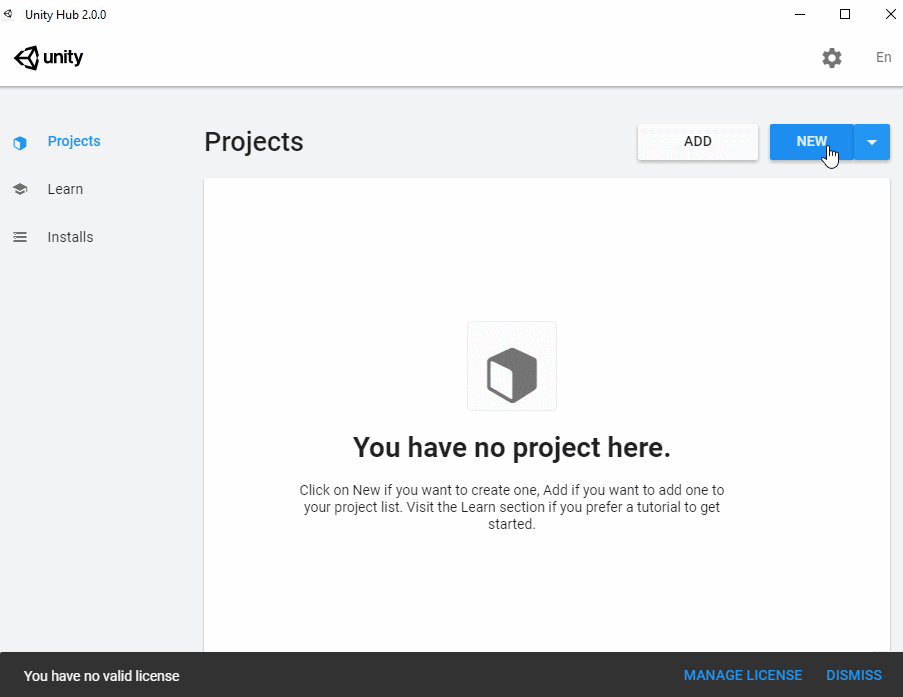
- In the License window, another message will appear, asking you to log in in order to add a license. Click on LOGIN:

