14.1. Securing Your Web Server
Enabling Web Sharing on a Mac is as simple as a few mouse clicks. However, making it secure is another story altogether.
To enable the Apache 2.2 web server, the default web server in OS X Leopard, open System Preferences, and click the Sharing preference pane. Then, select the Web Sharing box (see Figure 14-1). That's it. You've just configured web services in OS X. But what exactly is the web server in OS X?
Figure 14-1. Turning on Web Sharing in OS X System Preferences
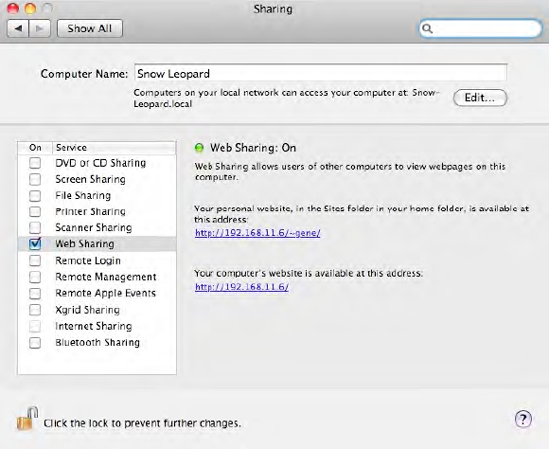
The Apache web server in Mac OS X Server is a powerful open-source web server capable of running on anything from a small web appliance to large ...
Get Enterprise Mac Security: Mac OS X Snow Leopard now with the O’Reilly learning platform.
O’Reilly members experience books, live events, courses curated by job role, and more from O’Reilly and nearly 200 top publishers.

