After the preferences have been configured, now it is time to actually get the ESP8266 SDK and tools.
For this, you need to go to the following path and follow these steps:
- Go to Tools | Board: "Arduino/Genuino Uno" | Boards Manager... :
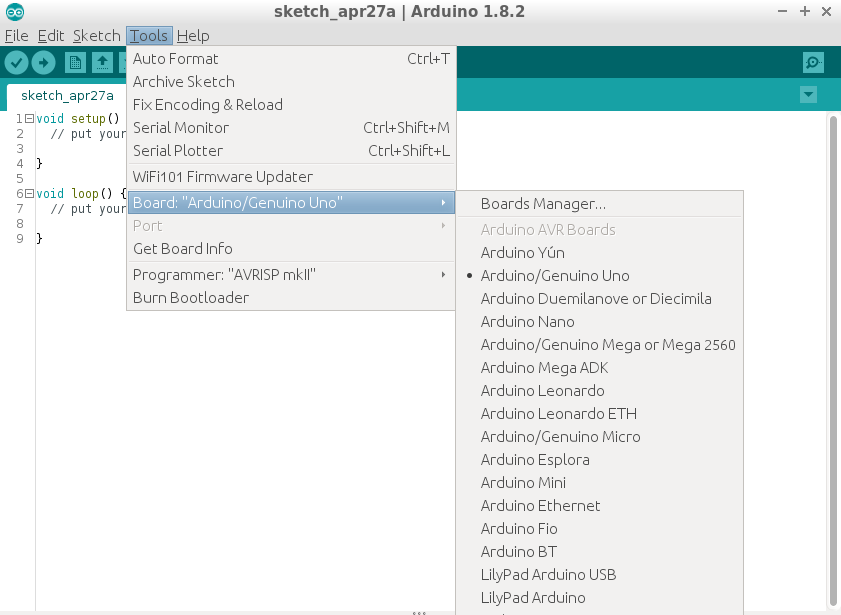
- Subsequently, the Boards Manager will be opened.
- Go to the end of the list and select the ESP8266 board and click on Install:
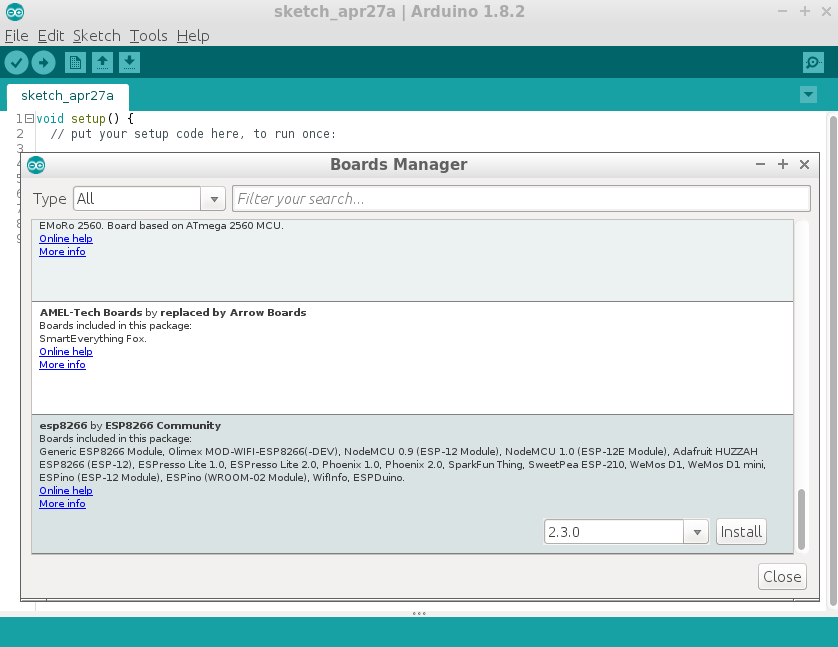
- Now, depending on your internet connection, this can take some time. Sit back and relax, you are about to enter into the IoT world.
- Look for the INSTALLED ...

