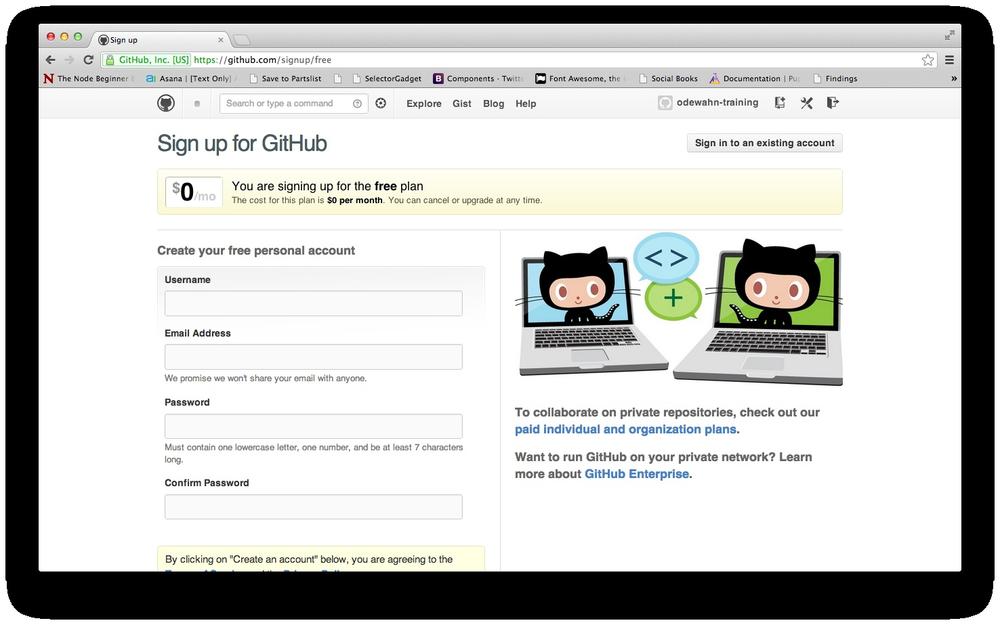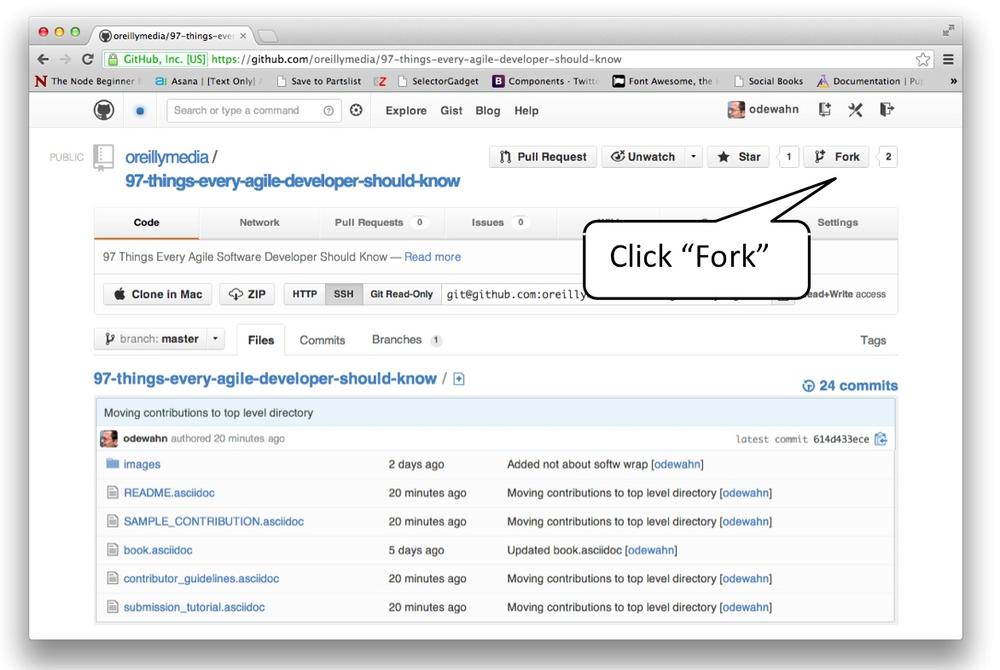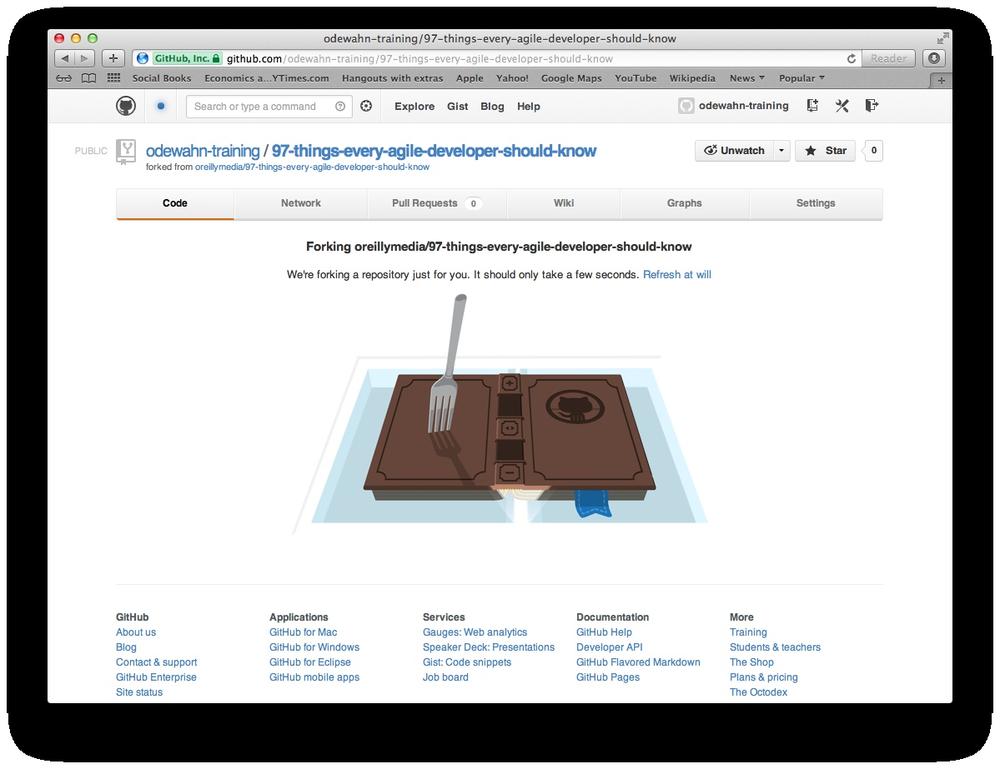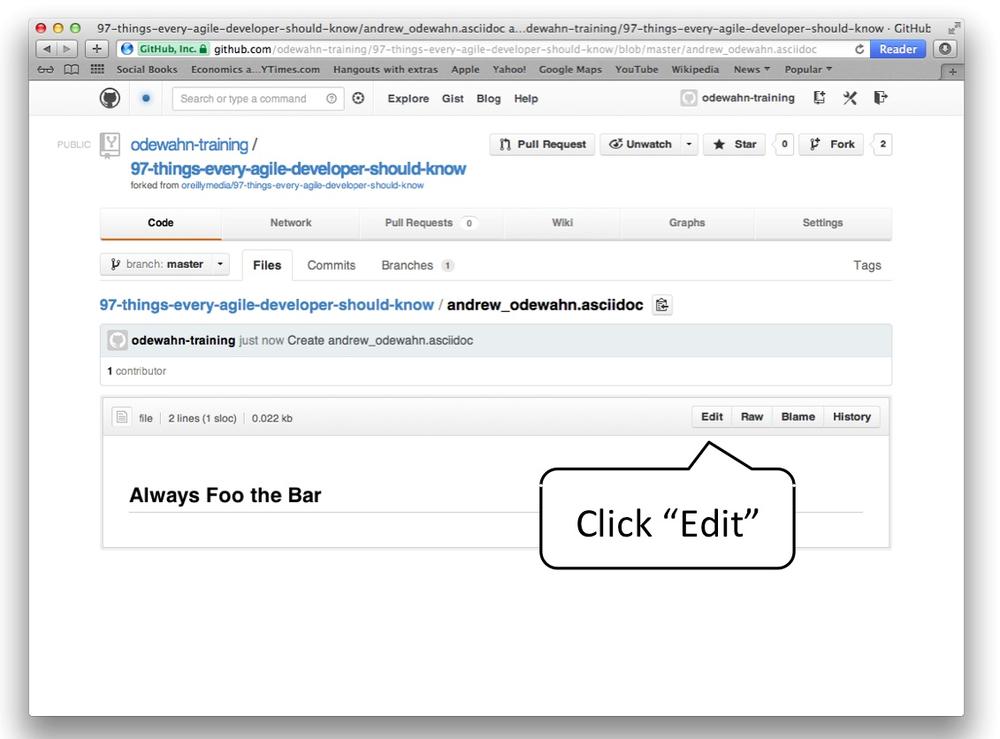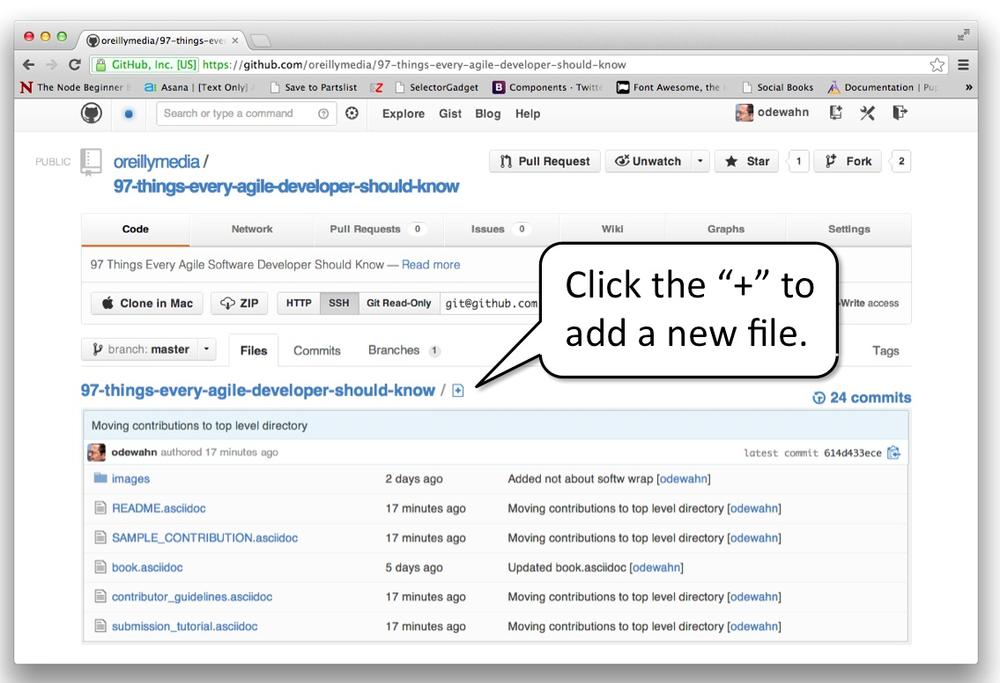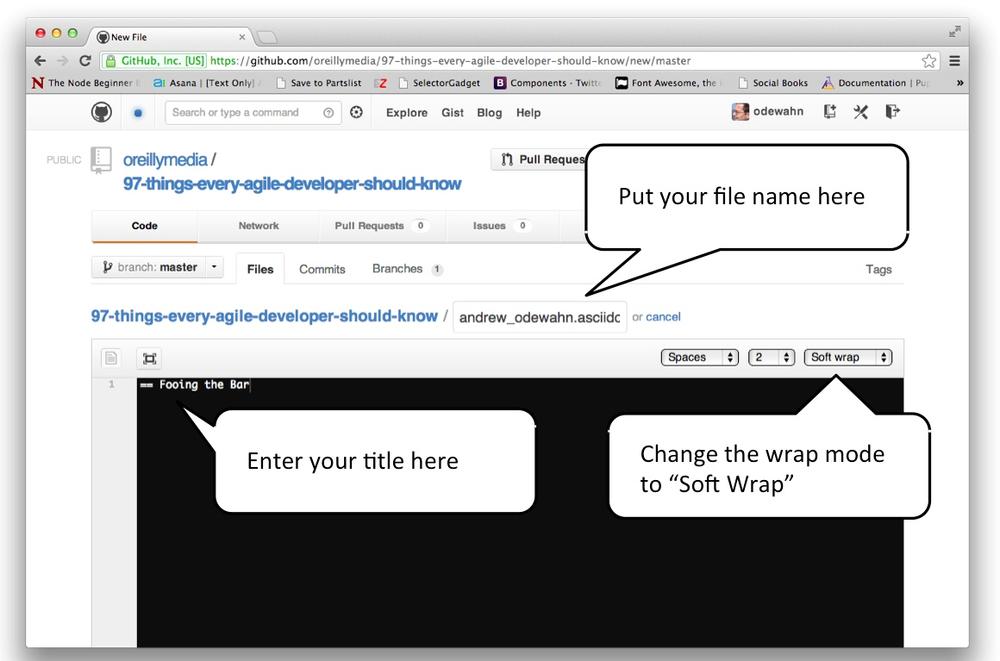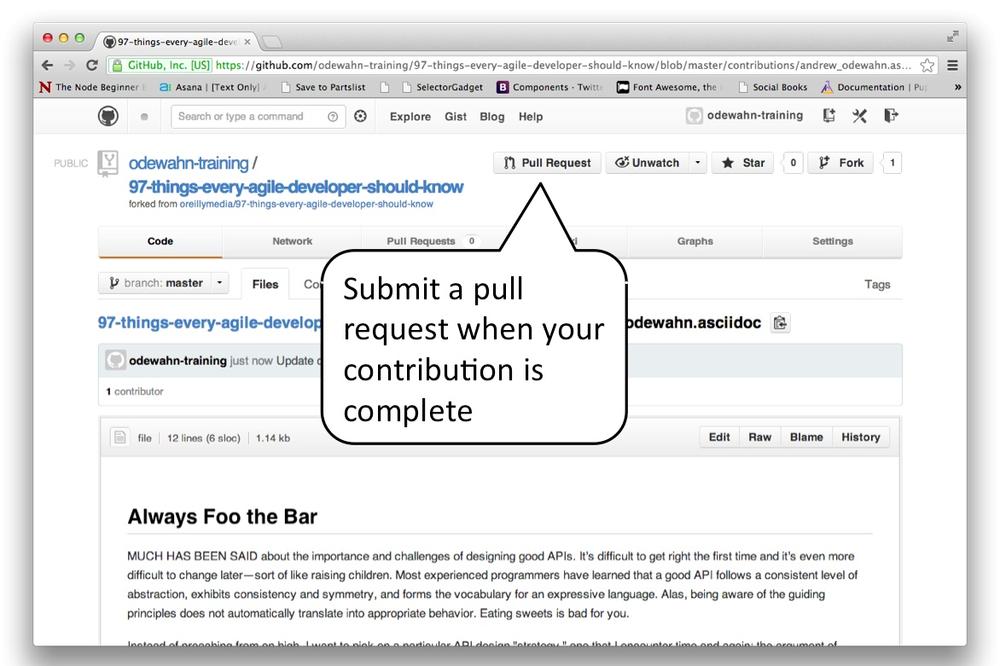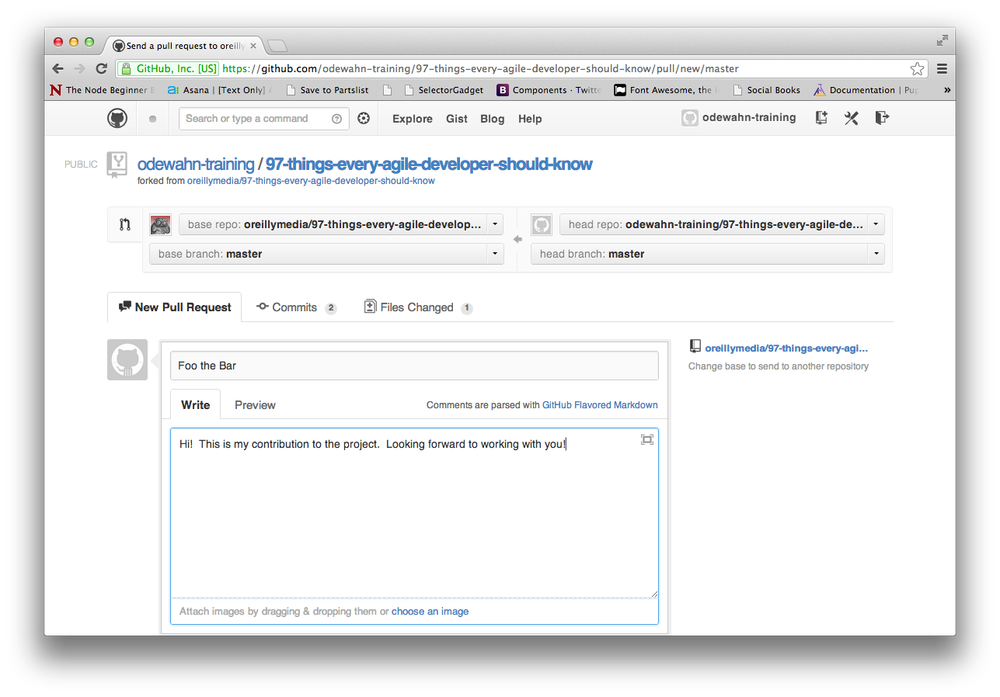If you’re new to git and GitHub and just want to keep things as simple as possible, this tutorial will give you a quick and easy way to make your contribution. Here are the steps you’ll need to follow:
To create and edit a page or to comment on an existing page, you will need to create an account on GitHub. If you don’t have one already, then go to the GitHub Signup page. It’s free.
GitHub has excellent tools for collaborating and workflow management, and will be the primary way we communicate with you over the course of the project.
Once you’ve got an account, fork (GitHub lingo for copying) the main project to your account. To do this, go to the Etudes for Erlang repository on GitHub and click the “Fork” button at the upper right hand side of the screen.
The following screen will appear while GitHub copies the repository to your account:
Once you’ve got the file created, you can start editing it at your leisure. Remember to:
- Mark up your text using AsciiDoc, which is similar to Markdown and other basic wiki-like markup formats.
- Change the line wrapping from “No Wrap” to “Soft Wrap.” Otherwise, all your text will appear on a single line.
To edit the file, all you have to do is click its name in the directory listing in GitHub and then press the “Edit” button.
Before you submit your request, make sure that you have:
- Run a spell check
- Make sure it’s 400-500 words in length
- Add your name and a short biography
- Check the formatting to make sure it looks OK
Your biography should look like this:
.About the Author [NOTE] **** Name:: Nicola Tesla Biography:: Nicola Tesla is an inventor, electrical engineer, mechanical engineer, physicist, and futurist best known for his contributions to the design of the modern alternating current (AC) electrical supply system. ****
Once you’ve completed and double checked your submission, you’re ready to submit it back to O’Reilly. This is done by creating a “pull request” that will trigger the review process.
When you submit the pull request, you’ll also be able to submit some additional information that will help us track your work:
- A title. Please enter your name and the title of the contribution. For example, “Andrew Odewahn: Always Foo the Bar”
- A comment. Tell us a little bit about your contribution, as well as anything else you think we should know.
Get Études for Erlang now with the O’Reilly learning platform.
O’Reilly members experience books, live events, courses curated by job role, and more from O’Reilly and nearly 200 top publishers.