Chapter 18
Uploading from Digital Cameras
Again, you could use the Desktop to do this like you would in prior versions of Windows and the processes are pretty similar, but it is simplest to work from the Start Screen. To get started, plug in your camera using the USB cable. As soon as you plug in for the first time, a message will appear on the top right of the screen asking you what to do with the device you have just plugged in. Click on it.
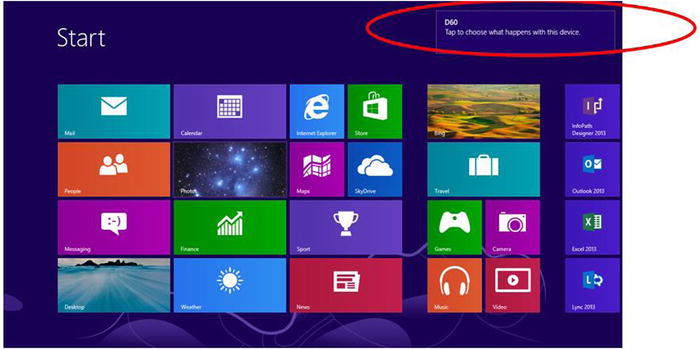
Once you click on it, click Import photos and videos.
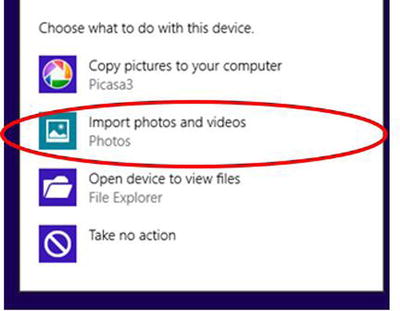
Note You will only have to do this the first ...
Get Everyday Computing with Windows 8.1 now with the O’Reilly learning platform.
O’Reilly members experience books, live events, courses curated by job role, and more from O’Reilly and nearly 200 top publishers.

