Chapter 3: Working with Ranges
In Excel, a range is a collection of two or more cells that you work with as a group rather than separately. This enables you to fill the range with values, move or copy the range, sort the range data, insert and delete ranges, hide entire rows or columns, and merge two or more cells. You learn these and other range techniques in this chapter, and in later chapters you learn techniques such as formatting a range, applying a formula to a range, and building a chart from a range.
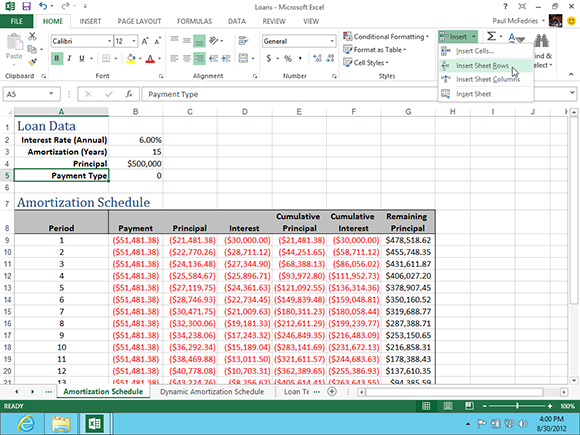
Fill a Range with the Same Data

