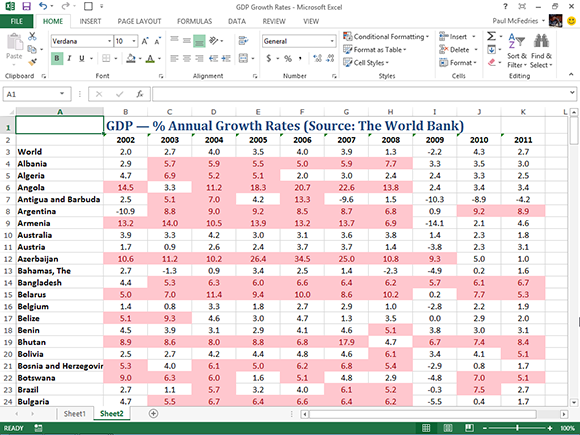Chapter 5: Formatting Excel Ranges
Microsoft Excel 2013 offers many commands and options for formatting ranges, and you learn about most of them in this chapter. For text, you learn how to change the font, the font size, the text color, and the text alignment, as well as how to center text across columns and rotate text within a cell. You also learn how to change the background color, apply a number format, apply an AutoFormat and a style, change the column width and row height, add borders, and more.