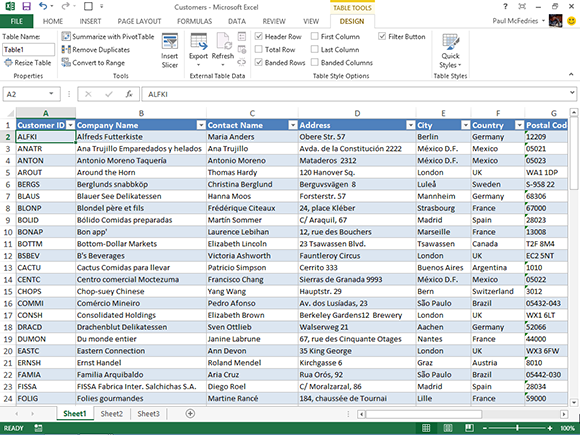Chapter 10: Working with Tables
The forte of Excel is spreadsheet work, of course, but its row-and-column layout also makes it a natural flat-file database manager. That is, instead of entering data and then using the Excel tools to build formulas and analyze that data, you can also use Excel simply to store data in a special structure called a table. In this chapter, you begin by learning some basic table concepts and features. From there, you learn how to convert a range to a table, insert and delete rows and columns, apply table styles, and more.