LOOKING AT ACCESS'S HYPERLINK OPTIONS
When using a hyperlink on the Internet, you probably notice that the hyperlink changes color after it's selected. This is true when used with Access as well. To look at the options available, choose Options from the Tools menu. On the General page, click the Web Options button at the bottom. Figure 19.13 shows the defaults for the Web Options dialog.
Figure 19.13. Through this dialog, you can specify how you want the hyperlinks to be displayed.
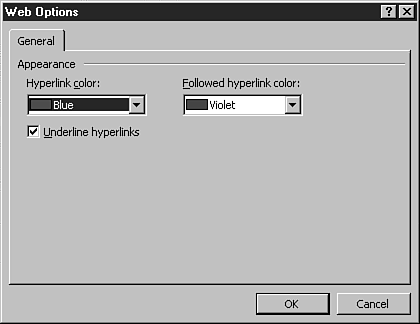
These options are available for hyperlinks:
Hyperlink Color sets the color of hyperlinks for the application.
Followed Hyperlink Color sets the color of hyperlinks for ...
Get F. Scott Barker's Microsoft® Access 2000 Power Programming now with the O’Reilly learning platform.
O’Reilly members experience books, live events, courses curated by job role, and more from O’Reilly and nearly 200 top publishers.

