In order to create an iOS application, open Xcode and follow the given steps:
- Create a new project or open your already created project (Figure 17):
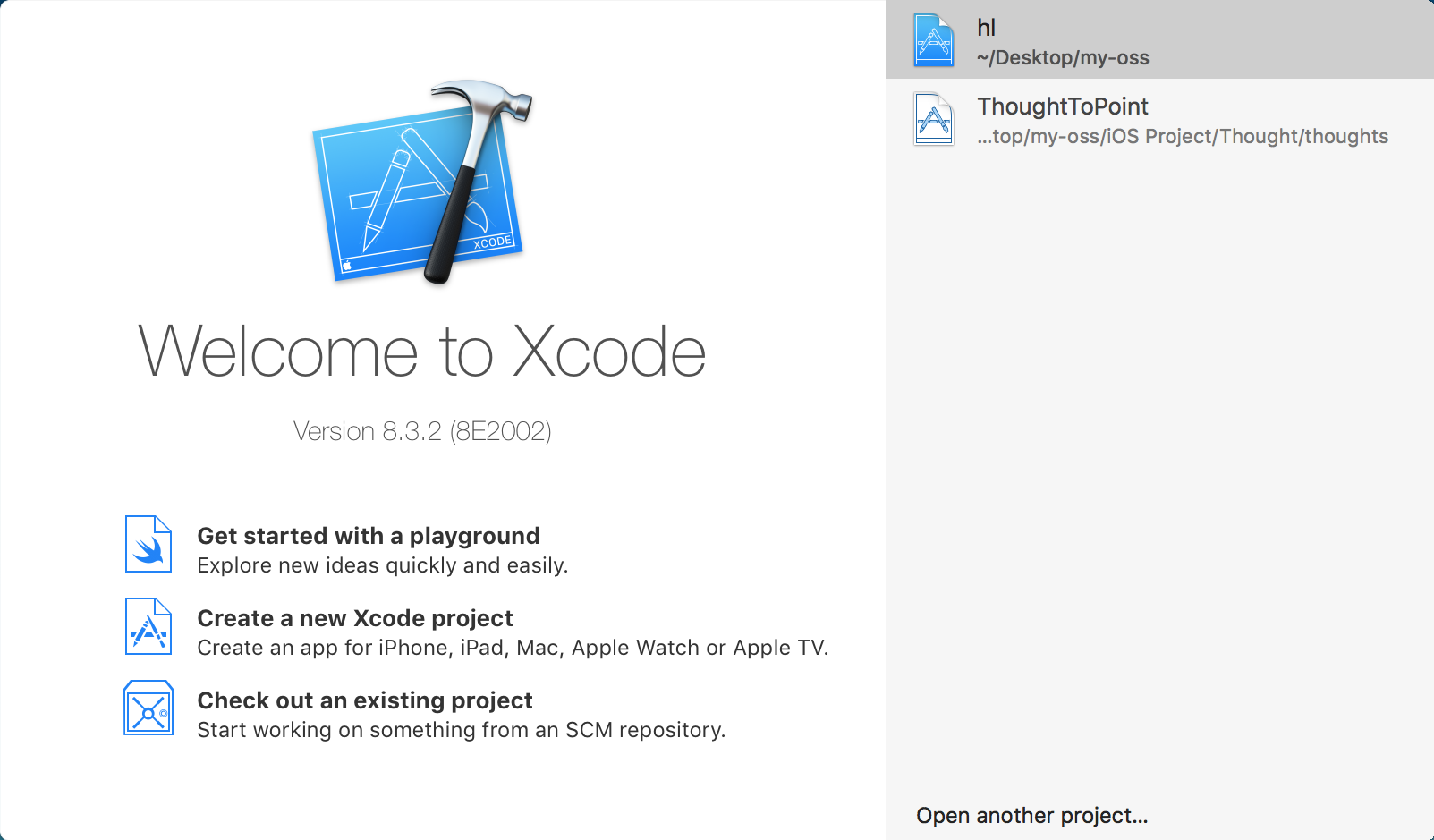
- In our case, we're about to start a new project called firebasecookbook. It's going to be based on the Xcode single-view application project template.
Don't forget to copy that Bundle Identifier ...

