After successfully downloading the Android Studio, launch it and you will be greeted with the following screen (Figure 8):
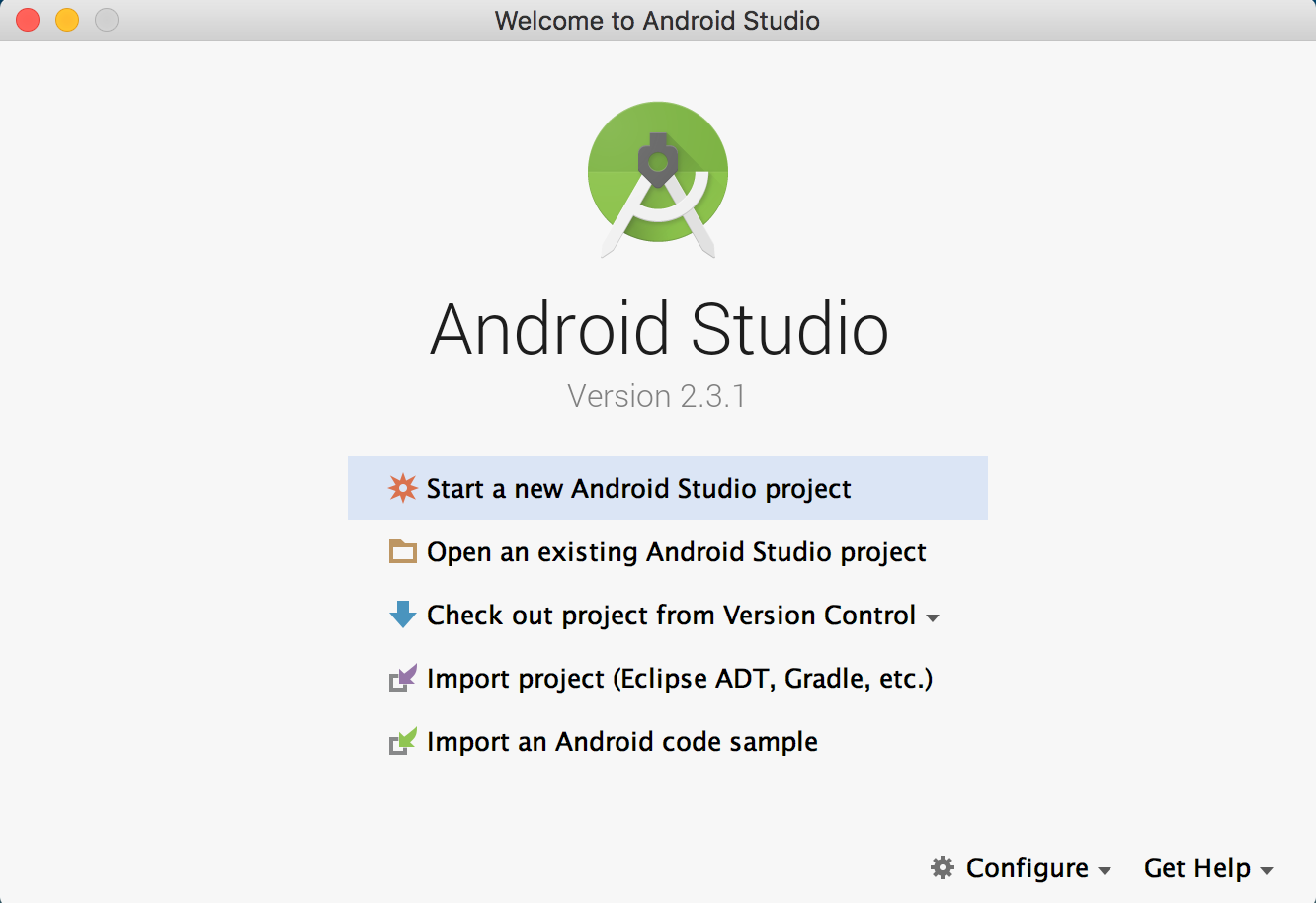
Now, let's create a new application. The process is straightforward, and is as follows:
- When you fill in the application name, application type, and suitable used SDK, your Android application development workflow will look something like this (Figure 9):
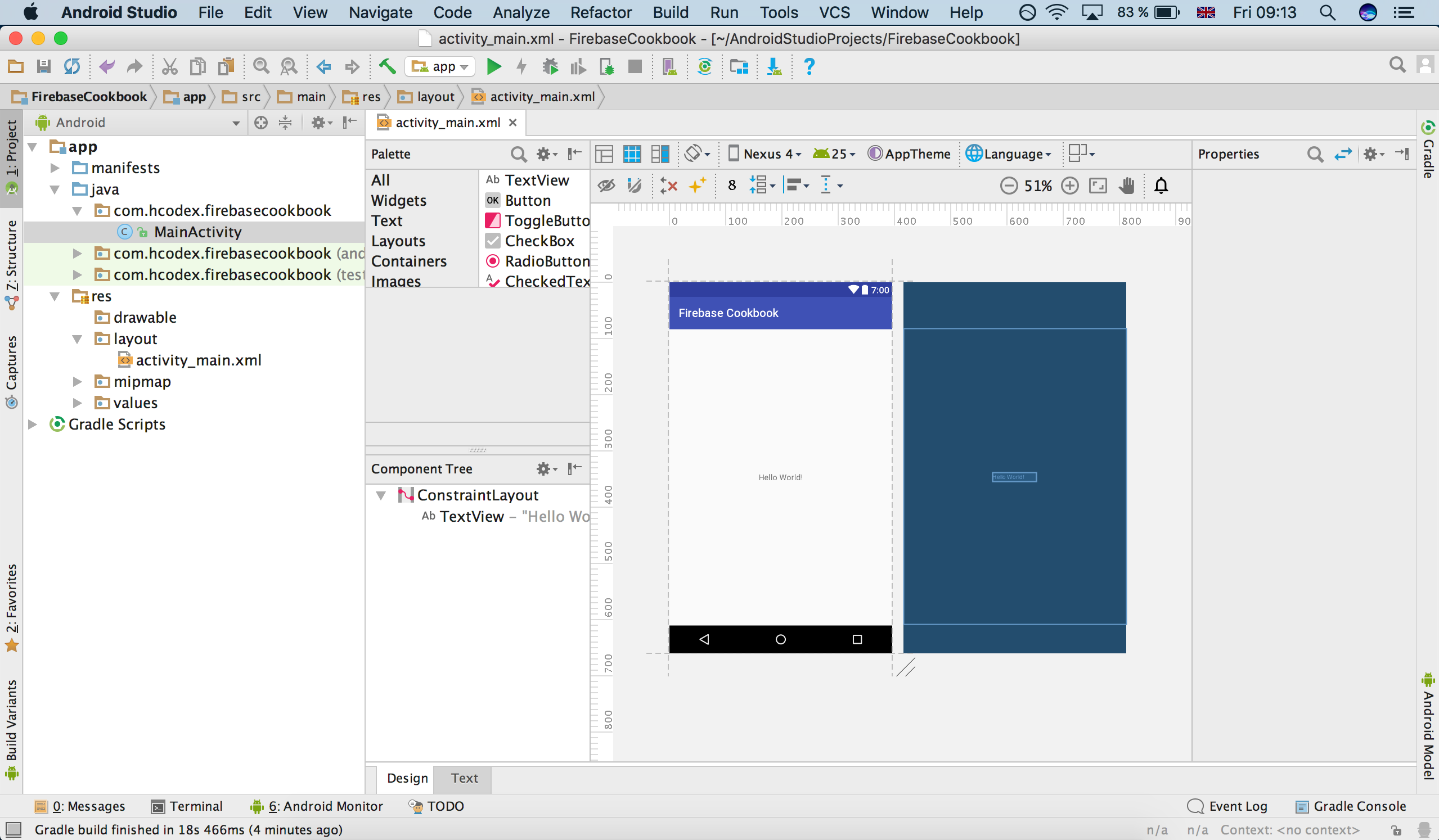
- Now the fun can begin. Head directly to the Android Studio ...

