Chapter 15. Exporting a Flash Catalyst Project to Flash Builder
IN THIS CHAPTER
View the project's code
Import the project into Flash Builder
Run the project from Flash Builder
View help on the code
View the project in design mode
Connect a project to live data
Flash Catalyst is not designed to create complete projects. At some point, almost all projects will need to be exported to Flash Builder where a Flex developer can finish creating the interactive aspects of the application and add server-side connections for live data. Fortunately, the process of moving your project from Flash Catalyst to Flash Builder is fairly easy.
View the Project's Code
Flash Catalyst is designed for designers, not programmers. Everything that you do in Catalyst results in MXML and ActionScript code being generated, but all of the coding is happening in the background. Catalyst allows you to view the code that it creates for your project, but the view is read-only; you cannot edit the code directly in any way from within Catalyst. Any and all code editing must happen in Flash Builder.
To view the code from your project choose Window
Note
The only time you should see errors in the Problems panel is when you have components with required parts that have not been defined.
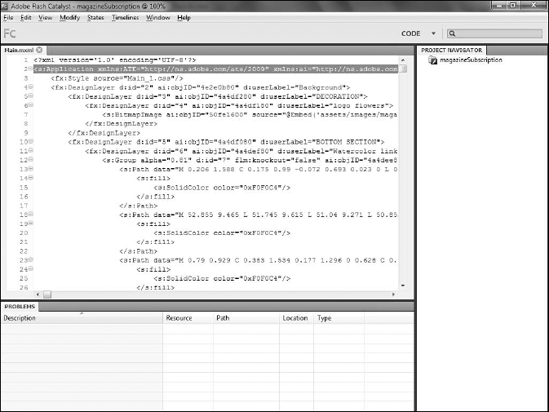
Figure 15.1. The Code workspace in Flash Catalyst ...
Get Flash® Catalyst™ CS5 Bible now with the O’Reilly learning platform.
O’Reilly members experience books, live events, courses curated by job role, and more from O’Reilly and nearly 200 top publishers.

