Chapter 2. Creating a Flash Animation
In This Chapter
Creating a frame-by-frame animation
Creating a motion tween animation
Creating a shape tween animation
Animating with tools
Creating an IK animation
Animation has always been a staple of Flash projects. Motion tweening and shape tweening have been part of Flash since we can remember, and that was just before the Watergate scandal. (Kidding.) Tween animations are slightly younger than dirt, and creating a tween animation has changed considerably in Flash CS4. You no longer have to create a symbol and then beginning and ending keyframes before applying a motion tween. That's too much work.
Instead, you create a shape and tell Flash that you want it to be a motion tween animation, and Flash adds enough frames for a 1-second animation. You move the object to the last frame, and Flash fills in the in-between frames to create your animation. Tween, in between. Logical, isn't it? In this chapter, we show you how to create animations with motion and shape tweening. Careful with the motion tween, Eugene!
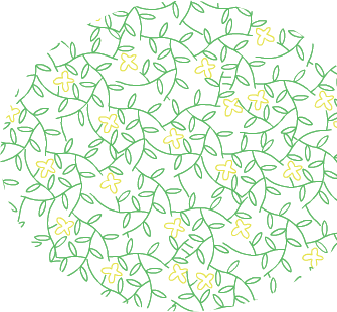
Creating an Animated Background
The new Art Deco tool makes child's play out of creating a background that draws itself. Yes, that's right — the background is animated. It makes an interesting background for certain projects. You can use the Art Deco tool to replace the default symbols with any symbol you've added to the document library. To create ...
Get Flash CS4 All-in-One For Dummies® now with the O’Reilly learning platform.
O’Reilly members experience books, live events, courses curated by job role, and more from O’Reilly and nearly 200 top publishers.

