Chapter 6. Shooting a Video That Looks Good on the Web
In This Chapter
Mastering your camera controls
Shooting with a tripod
Composing a scene
Creating a video
Editing digital video
Digital video and camcorders are technological marvels. You grab your handy camcorder, point and shoot, and then put your video on the Web. Right? Wrong. If you want to put something that looks like the video from your 5-year-old's birthday party that was captured on your Uncle Frank's and Aunt Mollie's video camera that they forgot to shut off half the time and recorded several minutes of Uncle Frank's wingtips and Aunt Mollie's flip-flops, have at it. We think that you want to post something better on the Web, though. When you create a video for the Web, you must master your camera and think like a director. Web surfers are a savvy lot. When it comes to video, they've seen the good, the bad, and the ugly. If they don't like something, they click the Back button or enter another URL faster than it took to type this sentence. In this chapter, we offer some common sense advice for creating Web-worthy video.
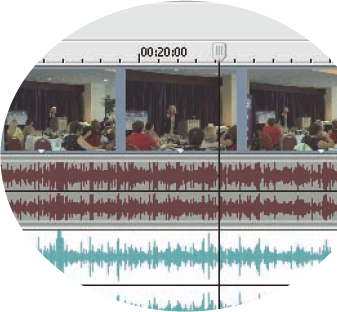
Getting It Right in the Camera
When you shoot digital video and leave the camera to its own devices, you can end up with some gnarly-looking video. Have you ever seen a video that goes a little nuts when another object moves into the scene? The camera is switching focus to the object that just entered the scene. ...
Get Flash CS4 All-in-One For Dummies® now with the O’Reilly learning platform.
O’Reilly members experience books, live events, courses curated by job role, and more from O’Reilly and nearly 200 top publishers.

