Chapter 4. Publishing Your Flash Project
In This Chapter
Publishing your movie
Choosing Publish Settings
Using Flash files with HTML documents
After you spend lots of hours creating a cool Flash file, tweaking the ActionScript to add every ounce of interactivity that the law allows and then testing the file, you're ready to publish the file in a format supported by Flash. Before you can publish the file, you have to choose one or more formats and then specify the publish settings for each format. When you specify publish settings, you also specify the quality of the sound and image files in your Flash document. The publish settings determine the file size and other factors, such as the version of Flash Player with which the file is compatible. That's what this chapter is all about — publishing your Flash file to share with a few friends or the world!
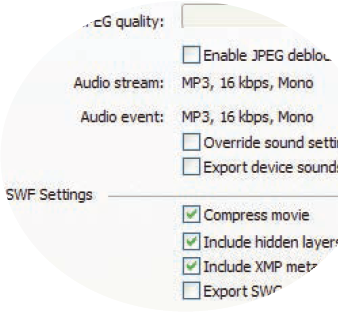
Publishing a Flash File
The default publish settings yield a Flash SWF file and an HTML document. The HTML document contains the code needed to embed the SWF file within the document. In addition, the code detects the version of Flash Player used by the viewer. The HTML code also contains JavaScript that enables the movie to play instantly in any browser without triggering an ActiveX warning.
You can publish your file in other formats, such as JPEG, GIF, or PNG, with an HTML document to display the published file on the Web. Another option is ...
Get Flash CS4 All-in-One For Dummies® now with the O’Reilly learning platform.
O’Reilly members experience books, live events, courses curated by job role, and more from O’Reilly and nearly 200 top publishers.

