Chapter 2. Your Basic Flash
In This Chapter
Examining the big picture
Setting movie properties
Getting and managing graphics
Using templates
Printing your movie
This chapter starts with an overview of the process of creating animation in Flash. We then discuss some tools and features that are fundamental to using Flash efficiently.
As you find out in this chapter, you can set the screen size and color, frame rate, and measurement units for the Flash movie as a whole. We also discuss the Library and how it's a storehouse for images, symbols, and sound. Templates enable you to create great movies without much work. Finally, near the end of this chapter, we explain how you can print a Flash movie.
Looking at the Big Picture
When you use Flash to create animation for your Web site, you generally go through several steps of construction. The steps might vary in their order, depending on your situation. After you know the basics, you can start getting creative and make your Web site rock. Here's a typical path to add animation to an existing Web page:
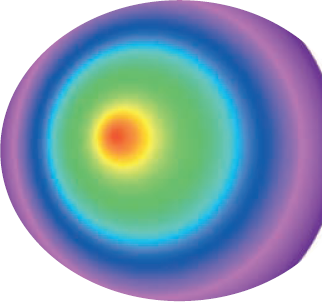
Think about it. Noodle around, maybe make some doodles on a napkin, collect a few ideas, and choose one or all of them.
Set up your movie. Flash lets you choose the size and color of the Stage, the speed of animation (number of frames per second), and other general parameters that affect the entire Flash movie. See the next section of this chapter for ...
Get Flash® CS4 for Dummies® now with the O’Reilly learning platform.
O’Reilly members experience books, live events, courses curated by job role, and more from O’Reilly and nearly 200 top publishers.

