Chapter 11. Extravagant Audio, High-Velocity Video
In This Chapter
Adding sounds to your movies
Manipulating sounds
Controlling sound properties
Adding video to your movies
Streaming video — in Flash!
Silent movies have been gone for a long time now. Why should your Flash movies be silent? You can create music and sound effects that play continuously or are controlled by your animation Timeline. You can also add sounds to buttons to liven things up a little. You can edit sounds and control when they start and stop. But be aware that sound adds overhead to a movie, which slows down loading on a Web site, and some audiences might not be in the mood to hear any sound. If you're careful about how you use sounds, however, you can get great results.
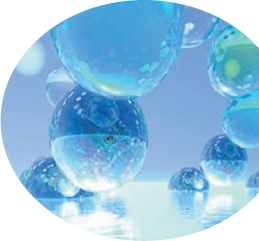
You can also include video clips in your Flash animations. You can import video clips in a variety of file formats and then scale them, rotate them, tween them, stack them in layers, animate their transparency levels, and do all the other creative things that you're used to doing in Flash, just as though the video clips were regular Flash animations. And you can stream your video clips in Flash so that your audience may view the clips while they're downloading.
Acquiring Amazing Audio
To add some great sound to your Flash movie, you must first import the sound. You can import AIFF, WAV, and MP3 sounds. Flash places these sounds in your Library. (See ...
Get Flash® CS4 for Dummies® now with the O’Reilly learning platform.
O’Reilly members experience books, live events, courses curated by job role, and more from O’Reilly and nearly 200 top publishers.

