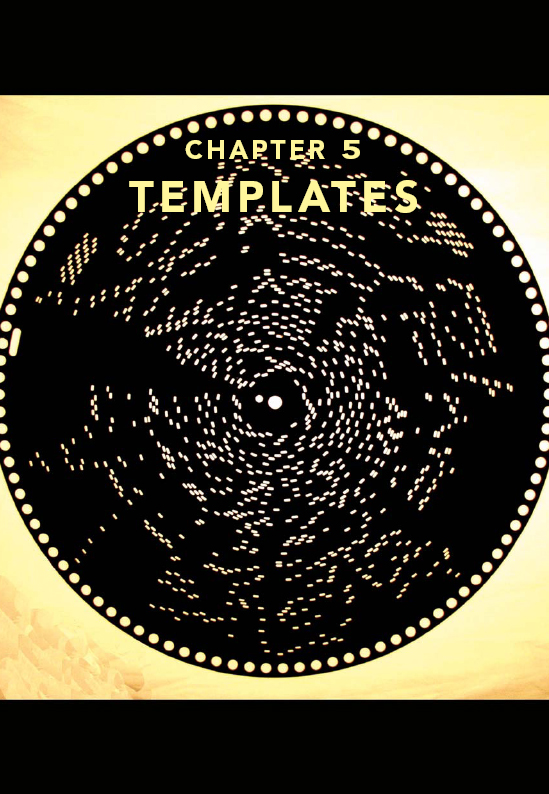
If you want to get professional looking results, and don’t want to learn all the in’s and out’s of creating DVDs manually, then the Templates are for you. Use the Templates and you will be able to build in all the professional components of any DVD – meaning a Motion or Still menu linking to a Main Movie, Slideshow, and Scene Index.
Many monitors display the Templates in two by two or four by four view. This gives the wrong impression of how the Templates relate to each other.
Arrange them in three by three view and the intended relationship of the Menu Templates becomes clear.
You are presented with a three-way menu structure. Most of the Templates ...
Get Focal Easy Guide to DVD Studio Pro 3 now with the O’Reilly learning platform.
O’Reilly members experience books, live events, courses curated by job role, and more from O’Reilly and nearly 200 top publishers.

