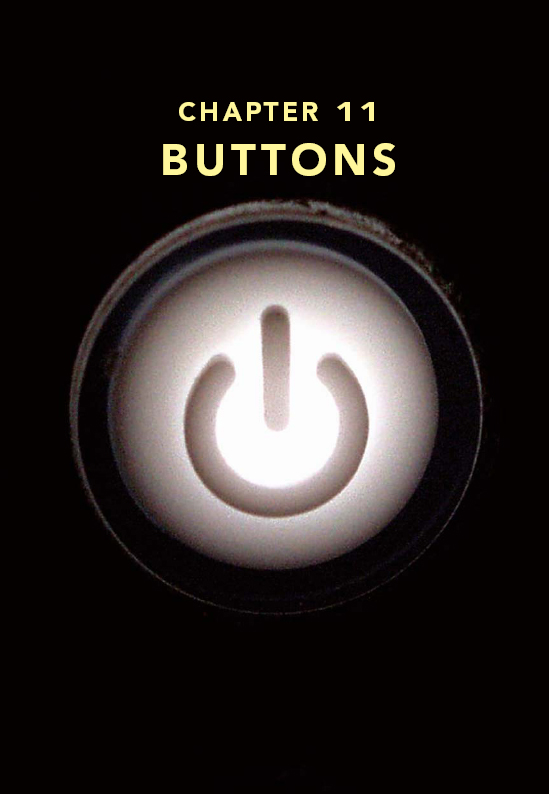
Let’s talk about Buttons.
Remember, right at the beginning of this book, I made the statement that DVDs are made up of Menus and Tracks. To get to those Tracks you must click on a Button. It’s as simple as that.
Buttons are the mechanisms through which you access the content on the DVD. In terms of functionality, that is what they do. However, in terms of design elements, Buttons offer a world of possibilities.
This is where it starts to get interesting. Bundled with DVD Studio Pro is a wide range of Buttons for you to choose from. You could say they come in all shapes and sizes.
To make use of the Buttons, you must understand that there are ...
Get Focal Easy Guide to DVD Studio Pro 3 now with the O’Reilly learning platform.
O’Reilly members experience books, live events, courses curated by job role, and more from O’Reilly and nearly 200 top publishers.

