
The Monitor window has two sections: the Source view on the left, and the Program (or Sequence) view on the right.
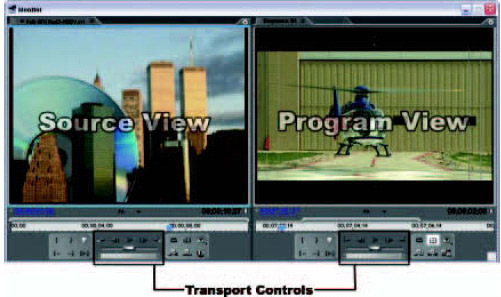
The Monitor window.
I like to think of the Source view as a “prep” area. The typical workflow will find an editor taking a clip from the Project window into the Source Monitor to decide what section of the clip to use, then setting in and out points before editing it into the timeline.
The Program view is the playback of your timeline, or your edit. Many of us, who have been around since video editing involved only video decks, might ...
Get Focal Easy Guide to Premiere Pro now with the O’Reilly learning platform.
O’Reilly members experience books, live events, courses curated by job role, and more from O’Reilly and nearly 200 top publishers.

