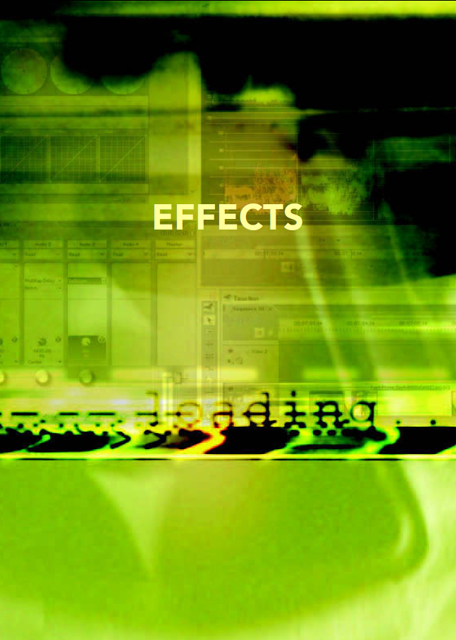
Premiere Pro has some very sophisticated effects capabilities. Effects for video and audio can be customized, combined, and changed over time. This chapter covers the basics to get you started working with transitions and effects.
To work with effects in Premiere Pro, you will need to work with the Effects window and the Effect Controls window. For purposes of screen space, I like to nest the Effects window in the Project window. The Effect Controls window can be nested in the Project window or the Source Monitor window. I prefer it in the Project window, because you can get more horizontal space to work the timeline there than in the Source Monitor ...
Get Focal Easy Guide to Premiere Pro now with the O’Reilly learning platform.
O’Reilly members experience books, live events, courses curated by job role, and more from O’Reilly and nearly 200 top publishers.

