Chapter 23
Miscellaneous Tools
“Your hopes and friends are infinite.”
King Henry VIII
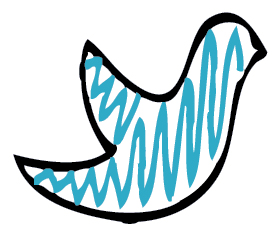
My final selection of Twitter tools is something of a mixed bag. I have test-driven them all, and each has a place in my toolkit for adding value to my personal brand on Twitter. They range from tools to track who has unfollowed you to tools that help you with your #FF Follow Friday recommendations. All are easy to use and practical. Whether you choose to incorporate all or just a few into your toolkit after trying them out, I guarantee you’ll have fun in the process.
ManageFlitter
This useful tool (see Figure 23-1) lets you clean up and manage your followers in just a few clicks. You can find out who is following you back, discover who has been inactive for a long time, and link your Google+ account to your Twitter account. I find the free version of ManageFlitter (limited to 1,000 follows or unfollows a day) is ample for my needs, but you can upgrade to a pro version providing unlimited usage for $12 per month.
Figure 23-1
ManageFlitter is a useful tool for keeping track of those who aren’t following you back and those accounts that are inactive.
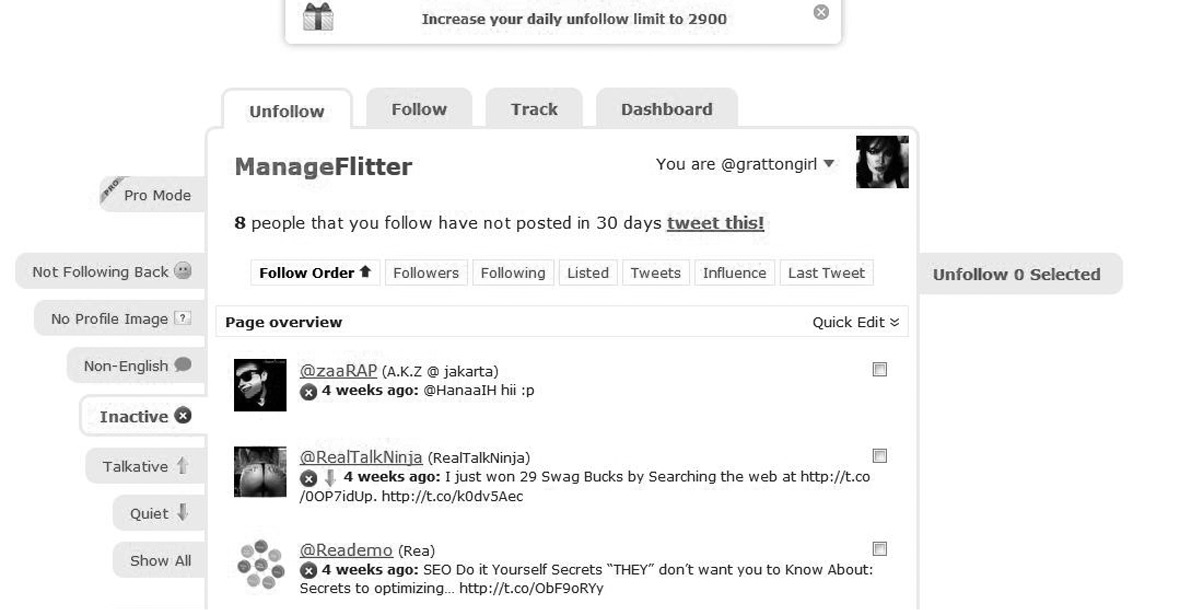
Buffer
I find the Buffer app (see Figure 23-2) to be an incredibly useful tool for scheduling my daily personal-brand show’s content on Twitter. It’s ...
Get Follow Me! Creating a Personal Brand with Twitter now with the O’Reilly learning platform.
O’Reilly members experience books, live events, courses curated by job role, and more from O’Reilly and nearly 200 top publishers.

