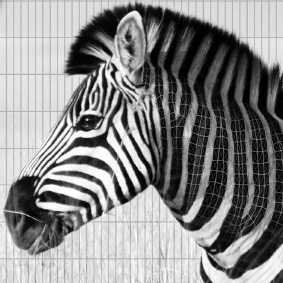
Chapter 7
User Interaction: Moving Objects Around
What we'll cover in this chapter:
- Pressing and releasing an object
- Dragging an object
- Throwing
One of the goals of these interactive animations is to create a smooth user experience, and this interaction is usually through the mouse or touch screen. Mouse and touch events were introduced in Chapter 2, but, so far, you haven't done much with them; now, you'll get some hands-on practice.
In this chapter, you take the first steps into responding to user interaction. You learn how to handle dragging, dropping, and throwing, but first, let's get started with the basics of press and release.
Pressing ...
Get Foundation HTML5 Animation with JavaScript now with the O’Reilly learning platform.
O’Reilly members experience books, live events, courses curated by job role, and more from O’Reilly and nearly 200 top publishers.

