Understanding the FreeCAD interface (Must know)
FreeCAD is designed to be flexible, extensible, and task oriented.
The core functionality is divided into workbenches. Each workbench gathers the most frequently used tools for a particular task. This recipe will guide you through the FreeCAD user interface and introduce some concepts that are common across all workbenches.
Getting ready
Launch FreeCAD and orient yourself with the screenshot and the names of the major parts of the interface. The images and examples in this book are from a 0.13 development snapshot.
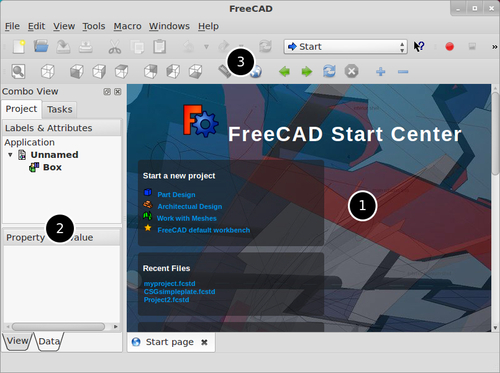
The default view is Start page — an embedded browser showing interesting video links, ...
Get FreeCAD [How-to] now with the O’Reilly learning platform.
O’Reilly members experience books, live events, courses curated by job role, and more from O’Reilly and nearly 200 top publishers.

