Modeling with constraints (Must know)
Many of the tools in the Part Design workbench will seem familiar from the Draft workbench. The workflow however is quite different. Built around the idea of feature-based design, geometry in the Part Design sketcher is first drawn very roughly and then refined with constraints. As the constraints are added, the built-in solver will adjust the geometry to satisfy the constraint requirements.
In this recipe, we'll design a simple part that has features in two axes and show how it can be revised with constraints. In a later recipe, we'll add features to this part.
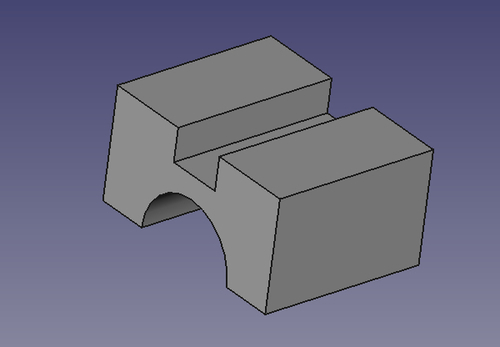
Getting ready
Begin with a new, empty document. ...
Get FreeCAD [How-to] now with the O’Reilly learning platform.
O’Reilly members experience books, live events, courses curated by job role, and more from O’Reilly and nearly 200 top publishers.

