Direct to Edit or Back Up First?
You’re really proud of the footage you just shot on your DSLR, and you’re ready to jump right in and start editing (and Final Cut Pro X will allow you to do this). Slow down! We strongly urge you to think about backing up your footage prior to editing. When you back up footage, you ensure that if anything should go wrong later in the postproduction pipeline, you’ll be able to return to your backup and gain access to the original footage once again.
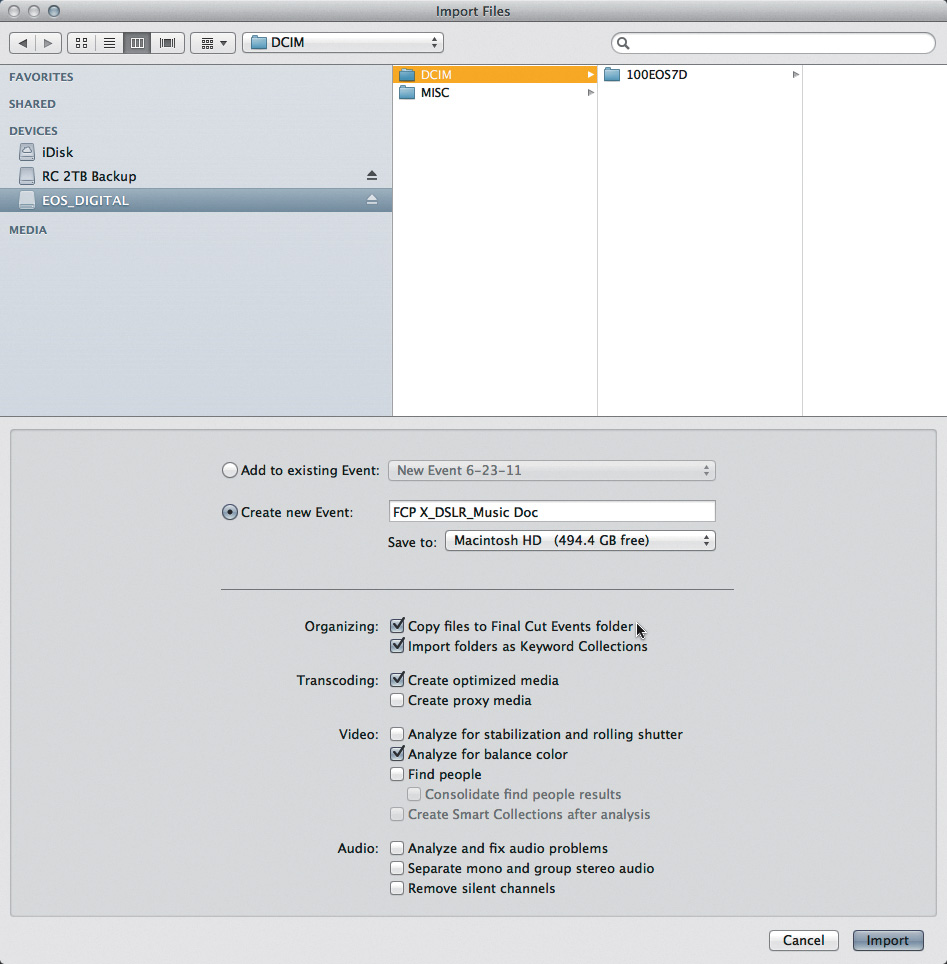
Final Cut Pro X can import media directly from a memory card; however, we suggest you first back up memory cards and then import media from those backups.
Get From Still to Motion: Editing DSLR Video with Final Cut Pro X now with the O’Reilly learning platform.
O’Reilly members experience books, live events, courses curated by job role, and more from O’Reilly and nearly 200 top publishers.

