Configuring Import Preferences
We strongly recommend that you take the time to set up your Import Preferences in Final Cut Pro X. These settings are used whenever you drag media from the Finder (as well as Aperture and iPhoto) into Final Cut Pro X. These preferences also serve as the default settings when you use the Import Files window (although in this case you can override them).
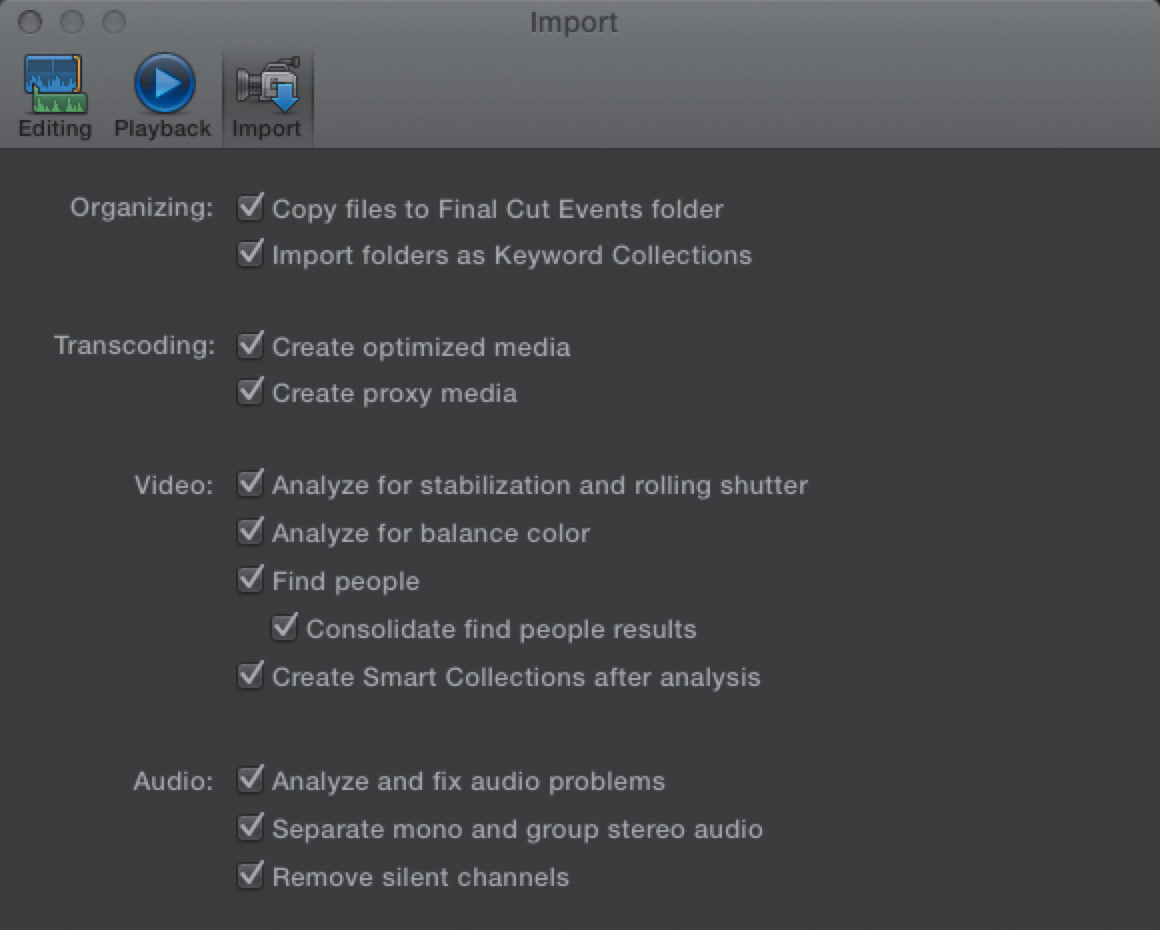
There are four categories of preferences that you need to make decisions about. Let’s properly configure the Import Preferences.
1. If it’s not running already, launch Final Cut Pro X.
2. Choose Final Cut Pro > Preferences.
3. Click the Import tab.
4. Make changes ...
Get From Still to Motion: Editing DSLR Video with Final Cut Pro X now with the O’Reilly learning platform.
O’Reilly members experience books, live events, courses curated by job role, and more from O’Reilly and nearly 200 top publishers.

