Exporting Your Project
Final Cut Pro easily integrates with several applications, devices, and services, but there are still more options. If you need to send movie files to another application that’s not supported by the workflows already discussed, you can create a master file or specific compression for sharing.
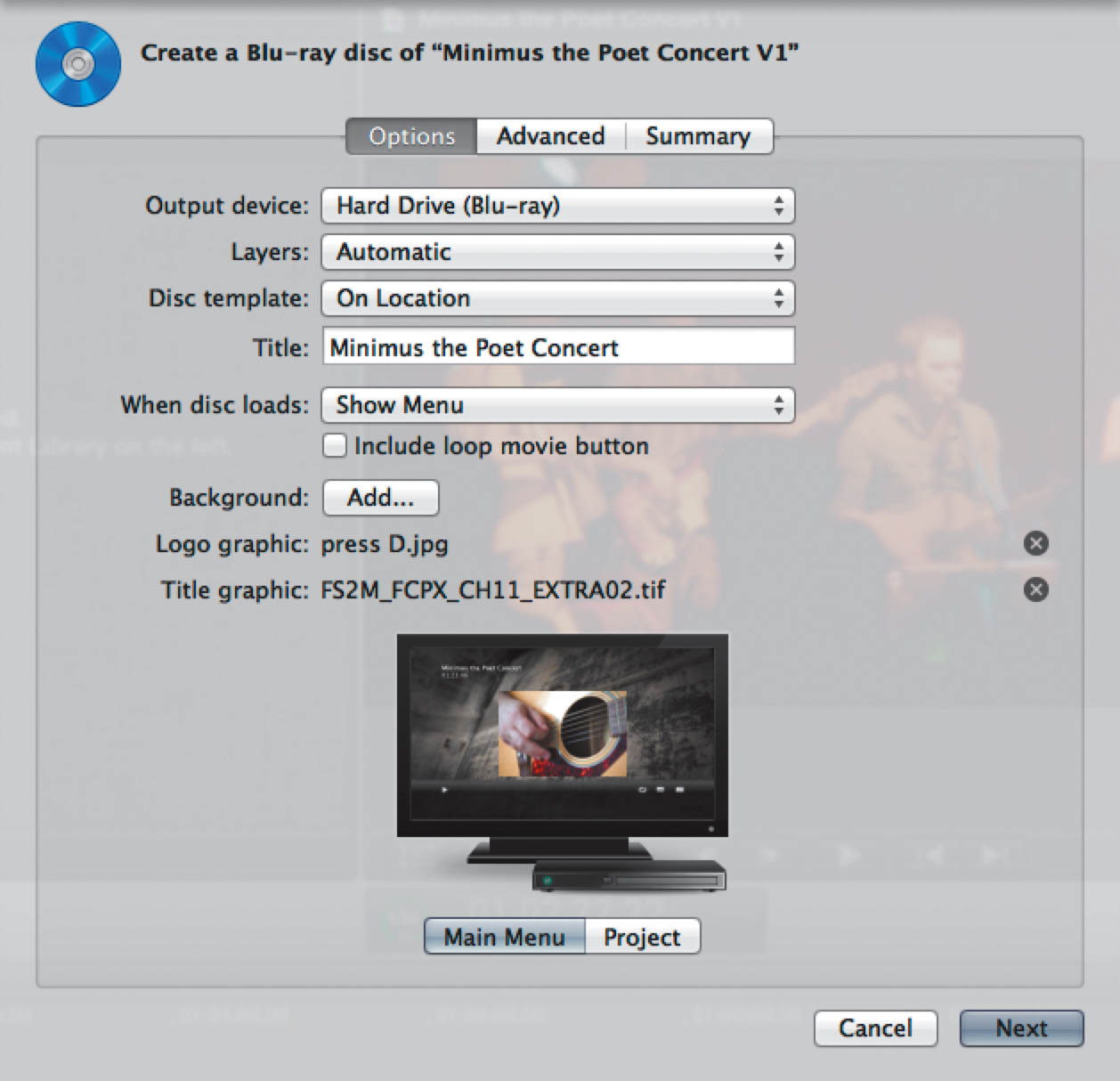
Exporting a Movie File
Here’s how to create a self-contained QuickTime movie of your project.
1. Select the project (or click in the Timeline) and choose Share > Export Media (Command+E).
A new panel opens with several options.
2. From the Export menu, choose what you’d like to create.
You can easily save a standard movie with the ...
Get From Still to Motion: Editing DSLR Video with Final Cut Pro X now with the O’Reilly learning platform.
O’Reilly members experience books, live events, courses curated by job role, and more from O’Reilly and nearly 200 top publishers.

