Analyzing Fuseaction Steps
We already identified the fuseactions in the reviews circuit by circling exit points and jotting down fuseaction names on paper. Let’s add those to the Mind Map. Highlight the cReviews node and start typing the name of the first fuseaction fAddReview. A new branch and node are quickly added beneath the circuit. Add the rest of the fuseactions in the reviews circuit until your Mind Map looks like Figure 14.14.
Figure 14.14. Adding fuseactions to a circuit.
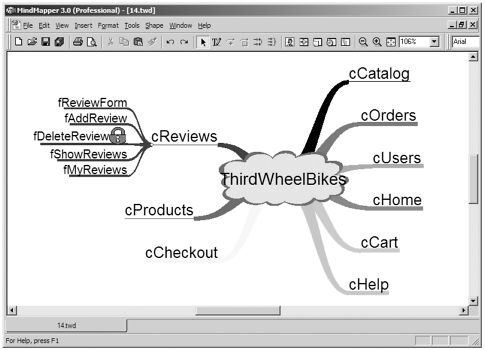
We added a small lock from the legends toolbar (View, Toolbar, Legend) to denote that we have one admin-only fuseaction. This is nothing more than a visual clue. ...
Get Fusebox: Developing ColdFusion® Applications now with the O’Reilly learning platform.
O’Reilly members experience books, live events, courses curated by job role, and more from O’Reilly and nearly 200 top publishers.

