Chapter 9. The Web
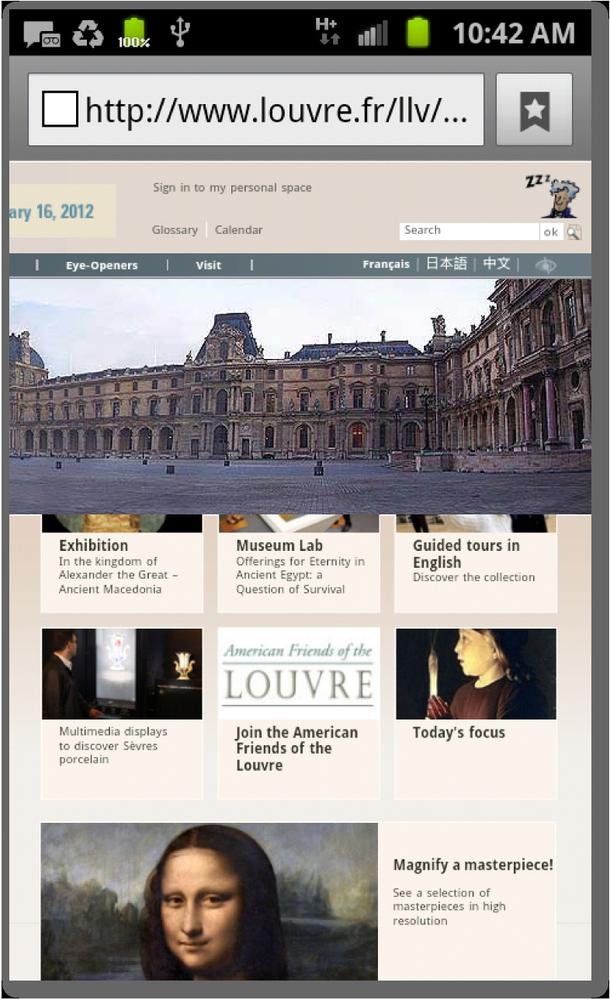
ONCE YOUâVE USED YOUR Samsung Galaxy S II to skim movie reviews on your way to the theater, check out an online menu before you choose a restaurant, or find a newspaper to read on the train, you may wonder how you ever got along without having the Web in the palm of your hand. The screen may be smaller than your desktop display, but itâs big enough and clear enough to give you a satisfying Web experience wherever you go. With more and more web designers making their sites look good and work well on mobile devices like the Galaxy S II, you may find yourself using the Browser more than any other app.
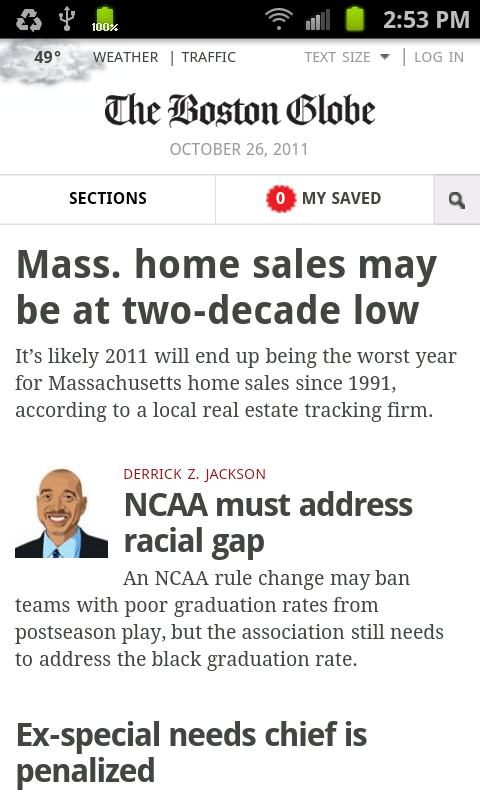
The Galaxy S IIâs Browser
TO ACCESS THE WEB, tap the Browser icon on a pane or in the Apps Tray.
Androidâs browser has plenty of goodies, much like those in a computer browser, including bookmarks, AutoComplete for web addresses, cookies, password memorization, the ability to save and share pages, shortcuts, the ability to select and copy textâ¦just about the whole nine yards. However, the browser itself is fairly bare bones, and its simplicity can at first be off-putting. But once you know your way around a bit, youâll be browsing at warp speed. Here are the four main controls you need to know about:
Address bar. Hereâs where you enter the URLâthe web addressâfor ...
Get Galaxy S II: The Missing Manual now with the O’Reilly learning platform.
O’Reilly members experience books, live events, courses curated by job role, and more from O’Reilly and nearly 200 top publishers.

