Chapter 14. Controlling the Galaxy S II with Your Voice
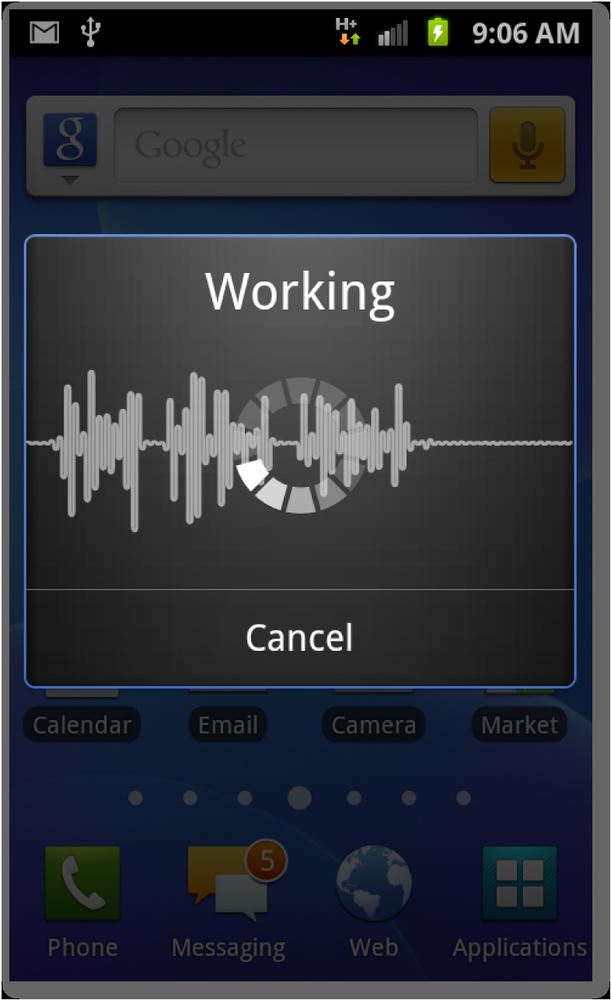
YOUâLL SPEND A LOT of time talking into your Samsung Galaxy S II when you make phone calls, certainly. But you can do a lot more with your voice as well. Want to send a text messages, get directions to a city or street address, and visit a website? Rather than having your fingers do the walking, have your voice do the talking, and you can do all that and more.
You do all this using two apps built into the Galaxy S II. Itâs simple and straightforward, as youâll see in this chapter. Thereâs a related app that lets you search the Web using your voice, and youâll learn all about that as well.
Two Ways to Control the Galaxy S II by Voice
YOU HAVE TWO WAYS to control the Galaxy S II with your voiceâusing Voice Search (whose official Android name is Voice Actions) and using Voice Talk. Voice Search is built right into the search capabilities of the phone, while Voice Talk runs as a separate app.
Try both to decide which you like better.
Get Galaxy S II: The Missing Manual now with the O’Reilly learning platform.
O’Reilly members experience books, live events, courses curated by job role, and more from O’Reilly and nearly 200 top publishers.

