Creating our first Swift game
Do you have Xcode installed? Let's cut to the chase and see some game code in action in the simulator!
- We will need to create a new project. Launch Xcode and navigate to File | New | Project. You will see a screen asking you to select a template for your new project. Select iOS | Application in the left pane, and Game in the right pane. It should look like this:
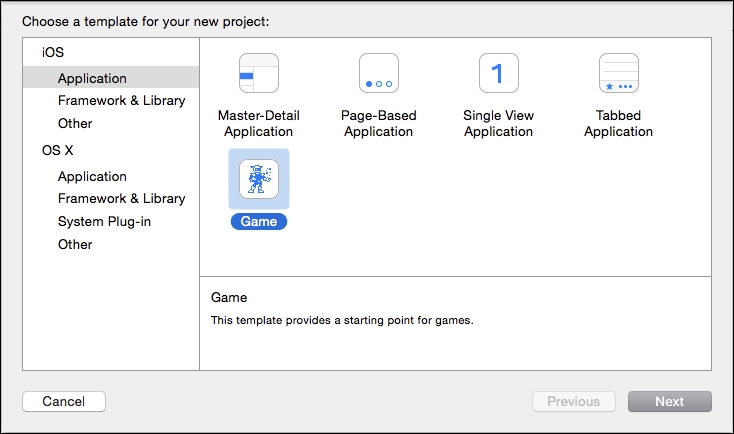
- Once you select Game, click Next. The following screen asks us to enter some basic information about our project. Do not worry; we are almost at the fun bit. For our demo game, we will create a side-scrolling endless flyer featuring an astonishing flying penguin ...
Get Game Development with Swift now with the O’Reilly learning platform.
O’Reilly members experience books, live events, courses curated by job role, and more from O’Reilly and nearly 200 top publishers.

