Adding the restart game menu
The restart menu is even simpler to implement. Rather than create a new scene, we can extend our existing HUD class to display a restart button when the game ends. We will also include a smaller button to return the player to the main menu. This menu will appear on top of the action, as in this screenshot:
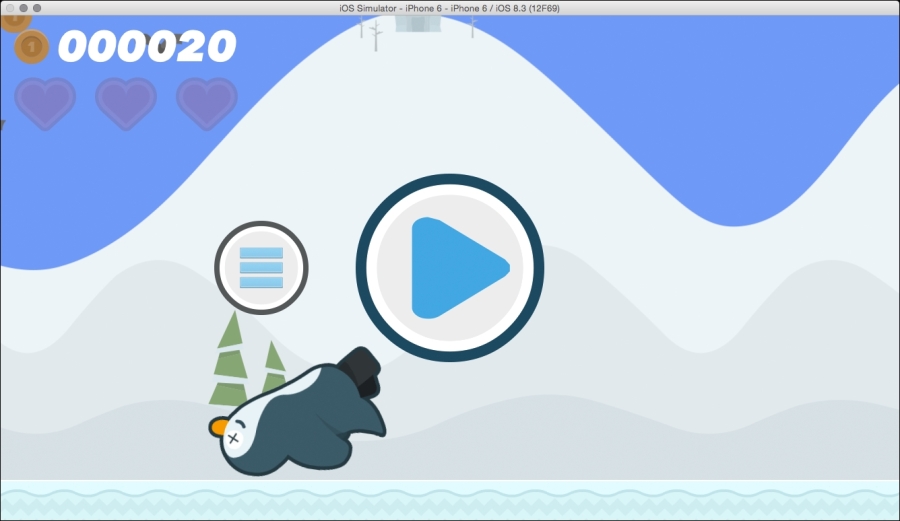
Extending the HUD
First, we need to create and draw our new button nodes in the HUD class. Follow these steps to add the nodes:
- Open the
HUD.swiftfile and add two new properties to theHUDclass, as follows:let restartButton = SKSpriteNode() let menuButton = SKSpriteNode()
- Add the following code at the bottom of the ...
Get Game Development with Swift now with the O’Reilly learning platform.
O’Reilly members experience books, live events, courses curated by job role, and more from O’Reilly and nearly 200 top publishers.

