Creating the application interface
Previously, in Chapter 2, Who or What Am I? Understanding the Player, we created the profile screen for our application. However, this is only one of application screens that our lateral menu will link to, as shown here:
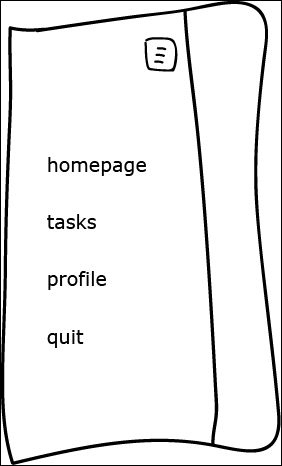
Once we click the menu button, we can then toggle our menu to make it appear or disappear. The following is a list of menu items:
- Homepage: Here, the user is able to see the unlocked achievements and their progress
- Tasks: This is the main page of our application where the user is able to see all her or his tasks, add new ones, and remove old ones
- Profile: This is the page we have already implemented, ...
Get Gamification with Unity 5.x now with the O’Reilly learning platform.
O’Reilly members experience books, live events, courses curated by job role, and more from O’Reilly and nearly 200 top publishers.

