Adjust hue and saturation to selectively colorize an image
While the Hue/Saturation command's main purpose is to help you with color correction, it also allows you to combine grayscale imagery with color imagery in Photoshop. This technique is great for creating dramatic images with dominant focal points, similar to that shown in Figure A, where we desaturated a color image everywhere but in the one area we wanted to accent with color. We'll show you how to create this effect quickly and easily using the Hue/Saturation command.
Figure A.
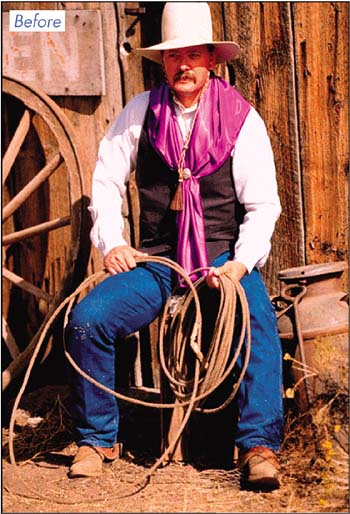
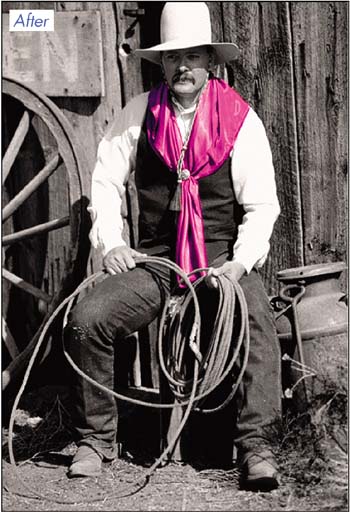
Select ...
Get Get the Image You Want: Essential Photoshop Editing Techniques now with the O’Reilly learning platform.
O’Reilly members experience books, live events, courses curated by job role, and more from O’Reilly and nearly 200 top publishers.

