Make precise cropping selections using guides
The ability to select part of an image and then modify the selection in one way or another is basic to most everything you do in Photoshop. You can use selections to create masks, define fill-ins, and adjust image values, as shown in Figure A. Sometimes, as you begin honing in on a work in progress, selections need only be general. But at other times, as you finish editing, you must make precise image selections.
Figure A.
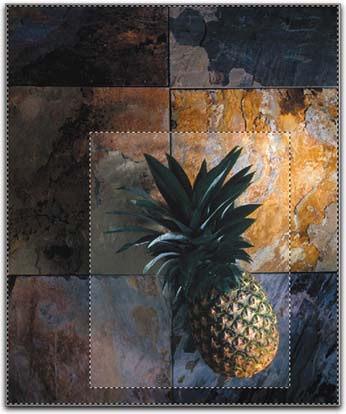
Measuring images
In many software programs, when an image, such as a photo or illustration, appears on a monitor there's no way to tell its dimensions simply by looking at it. The ...
Get Get the Image You Want: Essential Photoshop Editing Techniques now with the O’Reilly learning platform.
O’Reilly members experience books, live events, courses curated by job role, and more from O’Reilly and nearly 200 top publishers.

