Create vignettes with layer masks
When you need to create a design with multiple images, there are a number of ways you can integrate them into one piece. In this article, we'll show you how to fade one image into another, as we did in Figure A. As with many Photoshop techniques, there are several ways to do this, but our method gives you the most flexibility for making changes as your design progresses.
Figure A.
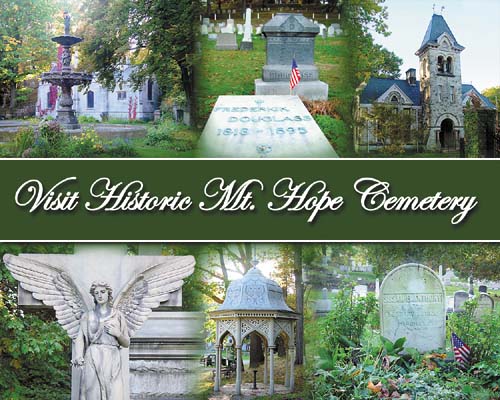
Selecting suitable images
To successfully fade images into one another, it's helpful if the images have common color schemes or a common theme. In Figure A, you'll notice that most of our images have quite a lot of greenery, which helps ...
Get Get the Image You Want: Essential Photoshop Editing Techniques now with the O’Reilly learning platform.
O’Reilly members experience books, live events, courses curated by job role, and more from O’Reilly and nearly 200 top publishers.

