6. Let’s Build a Prototype
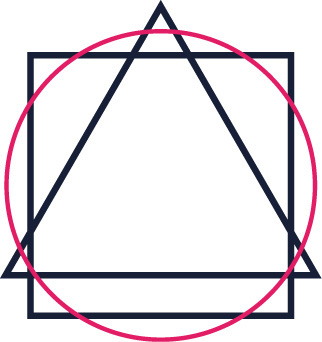
You’ve seen an overview of the user interface of Macaw, including where all the tools are and what they’re generally for. Now we’ll walk you through a basic prototyping/wireframing process to get a feel for how these things work in practice. A big part of putting together a website is making boxes, putting them in the right places on a page, and then filling them with content and decorating them. In this chapter, you’ll work with many boxes. You’re not going to build a complete page in this chapter (we’ll do that later), but you’ll start using Macaw and developing an understanding of how the tools work.
Setting the ...
Get Getting Started with Macaw: Build responsive websites with a cutting-edge application now with the O’Reilly learning platform.
O’Reilly members experience books, live events, courses curated by job role, and more from O’Reilly and nearly 200 top publishers.

