Exploring the Monitoring workspace
The Monitoring workspace is where both OpsMgr administrators and operators will find themselves spending a lot of time analyzing and working with alerts, dashboards and views. When you click on the Monitoring button in the Wunderbar for the first time, you'll be presented with a number of different views and folders as shown in Figure 3.4.
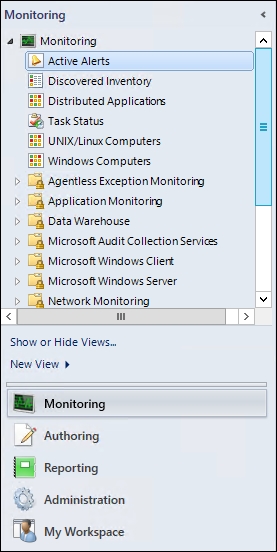
Figure 3.4: Monitoring workspace views and folders
Directly under the root of the Monitoring workspace, you can see six default views that are generally referred to as Global Views and these are listed as follows:
- Active Alerts: This view shows all current alerts with any resolution ...
Get Getting Started with Microsoft System Center Operations Manager now with the O’Reilly learning platform.
O’Reilly members experience books, live events, courses curated by job role, and more from O’Reilly and nearly 200 top publishers.

