Managing network monitoring
When network devices have been discovered, you can see a list of them from the Network Devices view under Network Management in the Administration workspace as shown in Figure 6.10.
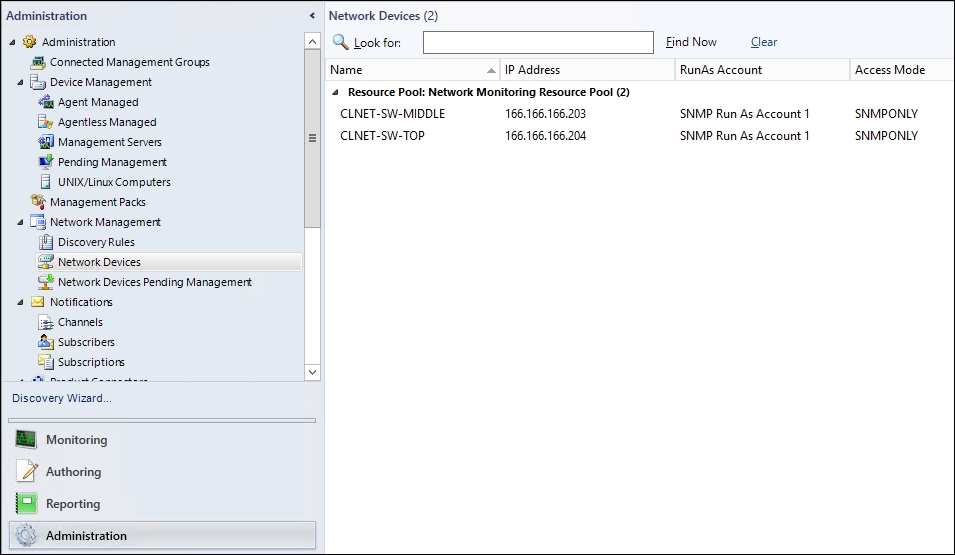
Figure 6.10: Viewing a list of discovered network devices
If you've configured the DNS resolution for your network devices, you'll see a DNS name listed alongside the IP address, the Run As account, and access mode used by the discovery rule. Although this information is useful, managing network devices from here is quite limited compared to what you can do from within the Network Monitoring folder located in the Monitoring workspace of the ...
Get Getting Started with Microsoft System Center Operations Manager now with the O’Reilly learning platform.
O’Reilly members experience books, live events, courses curated by job role, and more from O’Reilly and nearly 200 top publishers.

