Widgets
As you learned earlier, the built-in dashboards in OpsMgr come as either a template or a layout. The templates tend to be already pre-populated with cells and these give you a limited choice of customization. With layouts however, you have the option to customize your dashboards by choosing from a list of widgets that will define and display data from your monitored objects.
Once you have your dashboard layout configured, choosing widgets to populate the dashboard is easy. All you need to do is select the Click to add widget… link from an empty dashboard cell as shown in Figure 9.5.
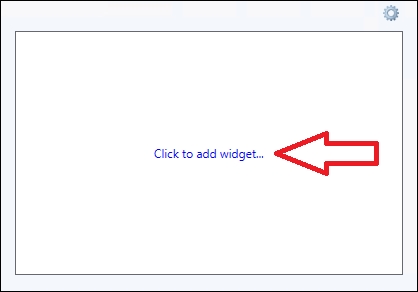
Figure 9.5: Adding widgets
This will then open the New Dashboard ...
Get Getting Started with Microsoft System Center Operations Manager now with the O’Reilly learning platform.
O’Reilly members experience books, live events, courses curated by job role, and more from O’Reilly and nearly 200 top publishers.

