Running the project for first time
To execute the project, you just need to click on the Run icon at the top left of the Xcode screen, and it will run the project on an iPhone 6 on the iOS Simulator; the result is shown in the following screenshot:
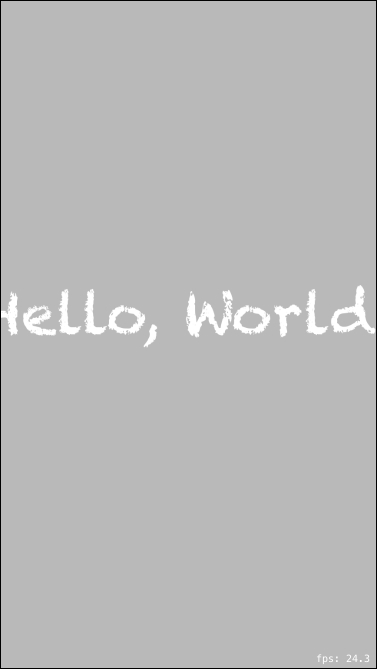
Well, with a little effort, we have created our first Hello, World project using SpriteKit. Now, it's time to look at the code and understand why the preceding screenshot is the result of these files.
Note
From now on, we are going to assume that we are running the game on the iOS Simulator.
How the default project looks like
In this section, you are not supposed to understand everything. The aim of this section ...
Get Getting Started with SpriteKit now with the O’Reilly learning platform.
O’Reilly members experience books, live events, courses curated by job role, and more from O’Reilly and nearly 200 top publishers.

