Click on Back to Dashboard or the Jenkins link in the top-left corner. From the main dashboard page, click on the Credentials link. Choose a domain from the list; in my case, I just used the default Global credentials domain. Click on Add Credentials:
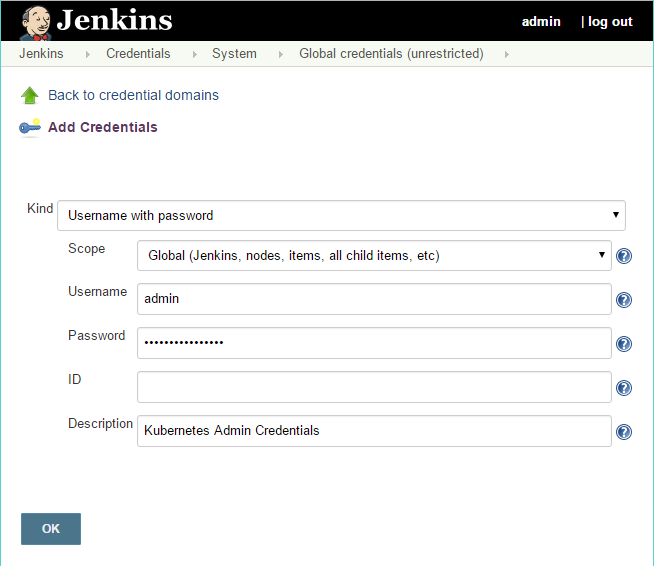
Leave Kind as Username with password and Scope as Global. Add your Kubernetes admin credentials. Remember that you can find these by running the config command:
$ kubectl config view
You can leave ID blank, give it a sensible description, and click on the OK button.
Now that we have our credentials saved, we can add our Kubernetes server. ...

