Color is represented with the  icon.
icon.
Color is probably the most useful and most used Property. It can be used to change the color of the Mark, slice it if you use a Dimension, or display another value if you use a Measure.
If you don't place any fields on the Color property, clicking on the Color button opens a menu where you can select a color and more. Here's a screenshot of the menu:
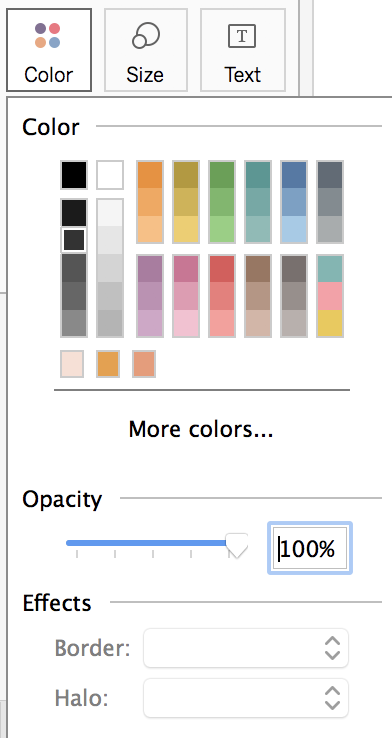
The first part of the menu displays Tableau's default colors, and you can click on one of them to use it. You can also click on More colors... to open ...

