Tour of the Studio
Let's look at the Studio environment. To help illustrate the different windows and views of the Studio tool, we will open a job from the demo project.
In the left-hand column of the Studio tool, we will see the Repository window. The Repository contains all of the artifacts associated with a project—Job Designs, Business Models, Metadata, and so on—as shown in the following screenshot:
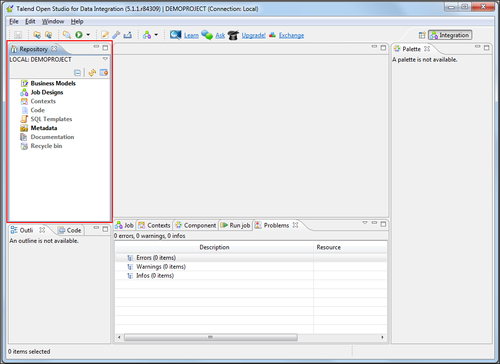
Expand the Job Designs section of the Repository and double-click on the job named priorTest 0.1. This will open the priorTest job as shown in the following screenshot:
The Repository
As noted earlier, the Repository window, shown in the top-left of ...
Get Getting Started with Talend Open Studio for Data Integration now with the O’Reilly learning platform.
O’Reilly members experience books, live events, courses curated by job role, and more from O’Reilly and nearly 200 top publishers.

