Step-by-step example
We now know what we'll be doing, so let's get started!
Expanding the topology for file handling
As we saw in the overview of the task, the first step is to expand the topology to add a reference to the file folder that holds the input files.
- We first click on the Topology tab to switch to the Topology Navigator.
- As we expand the Files technology node, we see the default FILE_GENERIC data server under the file technology.
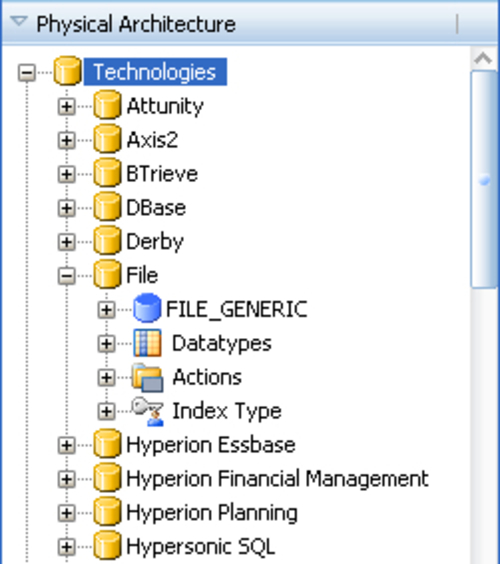
- If we double-click (or right-click and select Edit) on the FILE_GENERIC data server node, the window that opens shows that the username and password fields are blank.
Tip
File access permissions
ODI will use the file ...
Get Getting Started with Oracle Data Integrator 11g: A Hands-On Tutorial now with the O’Reilly learning platform.
O’Reilly members experience books, live events, courses curated by job role, and more from O’Reilly and nearly 200 top publishers.

