Installing Citrix Licenses
Now we are going to install Citrix Licenses on our License server. We are going to install XenApp Evaluation Licenses. These licenses are valid for 90 days and they are perfect to evaluate XenApp.
The first step is to log in at www.citrix.com/mycitrix (this requires a MyCitrix account) and in the Choose a Toolbox menu select Previews/Betas – License Retrieval:
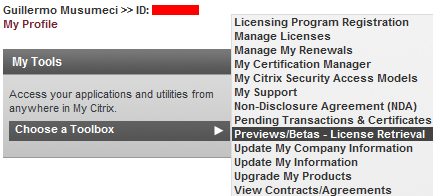
Then select XenApp Evaluation in the horizontal menu.
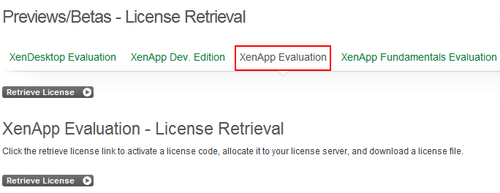
In this page, we need to click on the hyperlink of one of the serial numbers to start the activation process.
Next, ...
Get Getting Started with Citrix XenApp 6.5 now with the O’Reilly learning platform.
O’Reilly members experience books, live events, courses curated by job role, and more from O’Reilly and nearly 200 top publishers.

