Customizing Citrix Web Interface Server
One of the common tasks, almost every customer wants is the customization of Citrix Web Interface and William is no exception. He wants to remove all Citrix branding logos and change color to corporate colors (blue and red). The following is a screenshot of the original Citrix Web Interface Logon page and its different parts.
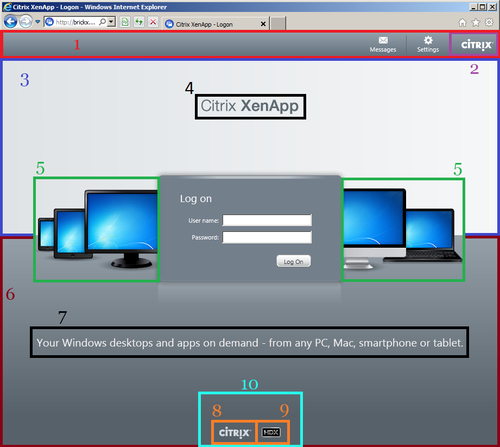
- Header section
- Header Citrix logo
- Horizontal Page Upper section
- Product Name logo
- Device image
- Horizontal Page Lower section
- Tagline text
- Footer Citrix logo
- Footer HDX logo
- Footer section
Now, let's help William to customize the Web Interface. The process will require:
- Backup of Web Interface folder ...
Get Getting Started with Citrix XenApp 6.5 now with the O’Reilly learning platform.
O’Reilly members experience books, live events, courses curated by job role, and more from O’Reilly and nearly 200 top publishers.

