3 Schärfen
Abschließend erhöhen Sie die Schärfe. Öffnen Sie FILTER → VERBESSERN → UNSCHARF MASKIEREN. Zoomen Sie an eine aussagekräftige Stelle des Fotos. Die Eingabewerte hängen von Ihrem Foto ab, hier genügte ein RADIUS von 5 bei einer MENGE von 0,42 und dem SCHWELLWERT 88. Achten Sie beim Schärfen darauf, dass es nicht zu »Halos« kommt (helle Pixel-ränder um Objekte).
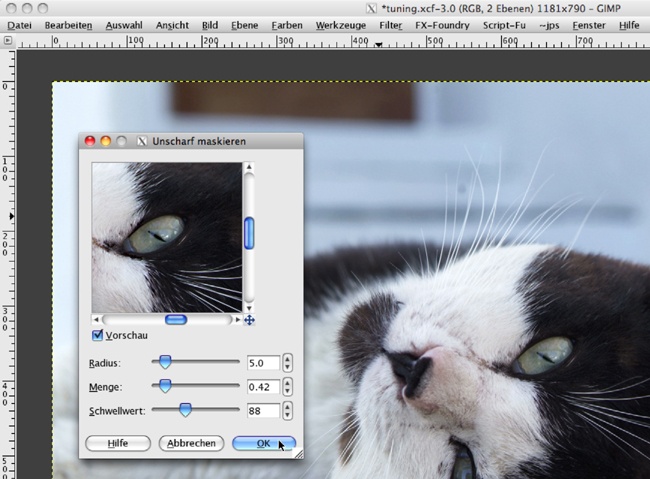
Foto: Barbara Wilding, photografin.at
vorher ...
Get Gimp 2.8 , 4th Edition now with the O’Reilly learning platform.
O’Reilly members experience books, live events, courses curated by job role, and more from O’Reilly and nearly 200 top publishers.

