Working with milestones
When a project gets a little bigger, it's nice to have some sort of project management system. GitLab can help you with this. We already looked at the issue tracker and merge requests, but we can combine these two in milestones. In this recipe, we will take a look at how you can create milestones and how you can use them most effectively.
How to do it…
Let's create a milestone by performing the following steps:
- Log in to your GitLab instance.
- Go to the
super-gitproject or any project you want to create a milestone for. - Click on the Issues menu item.
- Click on the Milestones tab.
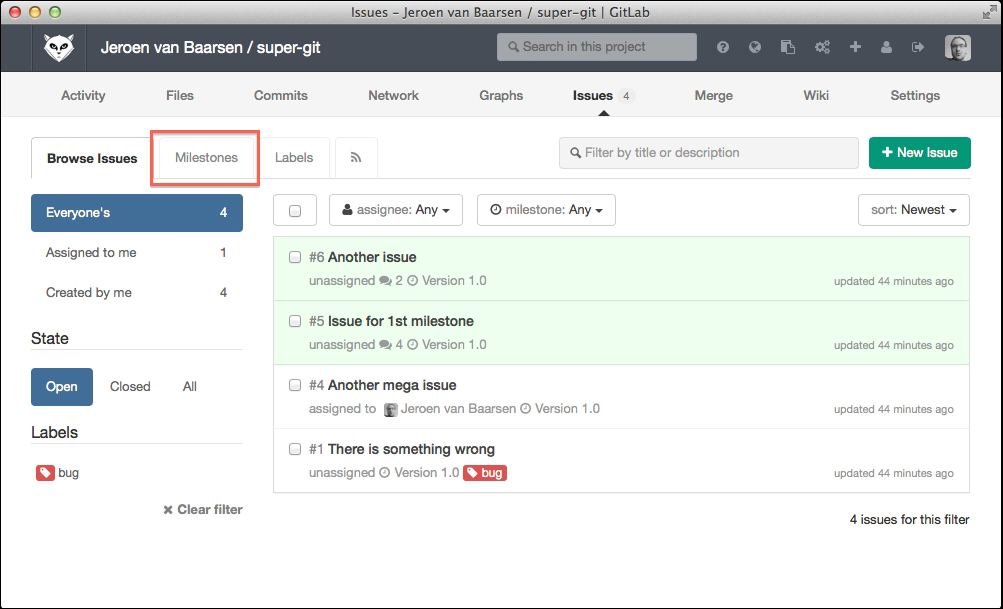
- Click on New Milestone.
- In the form, fill in the title ...
Get GitLab Cookbook now with the O’Reilly learning platform.
O’Reilly members experience books, live events, courses curated by job role, and more from O’Reilly and nearly 200 top publishers.

